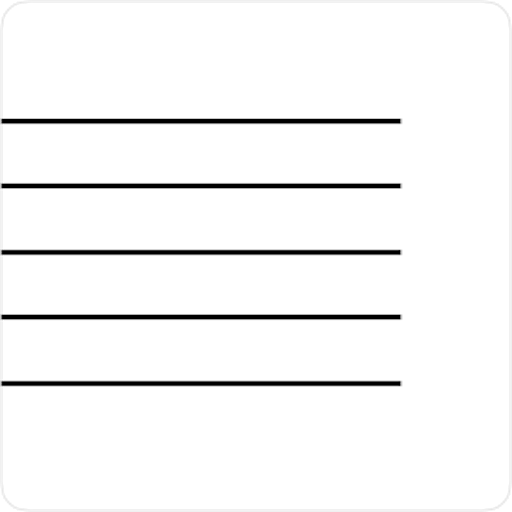ChordChord: Progression Generator & Music Maker
Gioca su PC con BlueStacks: la piattaforma di gioco Android, considerata affidabile da oltre 500 milioni di giocatori.
Pagina modificata il: 23 febbraio 2020
Play ChordChord: Progression Generator & Music Maker on PC
This app is dedicated specifically for musicians, who are willing to find some catchy and interesting chord progressions. Apart from generating chord progressions, this website can help you improve your musical compositions and suggest you some sweet chord sequences to make music.
It doesn't matter what you produce -> Trap, EDM, Blues, Jazz, R&B, Rock or Pop, Progressions exist everywhere!
Main features of this app:
👉 It is the service that is available on all major platforms
👉 Generates chords that sound good together.
👉 You can set up the instruments, set up the the key and scale.
👉 This service is a perfect inspiration storage that will help you to make your awesome harmonic music!
Just try it out and you won't regret!
Gioca ChordChord: Progression Generator & Music Maker su PC. È facile iniziare.
-
Scarica e installa BlueStacks sul tuo PC
-
Completa l'accesso a Google per accedere al Play Store o eseguilo in un secondo momento
-
Cerca ChordChord: Progression Generator & Music Maker nella barra di ricerca nell'angolo in alto a destra
-
Fai clic per installare ChordChord: Progression Generator & Music Maker dai risultati della ricerca
-
Completa l'accesso a Google (se hai saltato il passaggio 2) per installare ChordChord: Progression Generator & Music Maker
-
Fai clic sull'icona ChordChord: Progression Generator & Music Maker nella schermata principale per iniziare a giocare