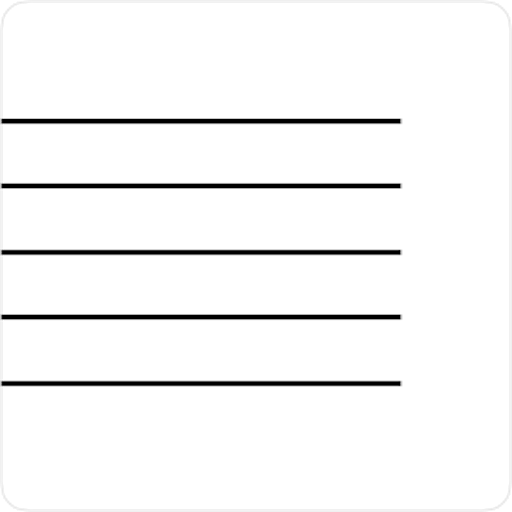ChordChord: Progression Generator & Music Maker
BlueStacksを使ってPCでプレイ - 5憶以上のユーザーが愛用している高機能Androidゲーミングプラットフォーム
Play ChordChord: Progression Generator & Music Maker on PC
This app is dedicated specifically for musicians, who are willing to find some catchy and interesting chord progressions. Apart from generating chord progressions, this website can help you improve your musical compositions and suggest you some sweet chord sequences to make music.
It doesn't matter what you produce -> Trap, EDM, Blues, Jazz, R&B, Rock or Pop, Progressions exist everywhere!
Main features of this app:
👉 It is the service that is available on all major platforms
👉 Generates chords that sound good together.
👉 You can set up the instruments, set up the the key and scale.
👉 This service is a perfect inspiration storage that will help you to make your awesome harmonic music!
Just try it out and you won't regret!
ChordChord: Progression Generator & Music MakerをPCでプレイ
-
BlueStacksをダウンロードしてPCにインストールします。
-
GoogleにサインインしてGoogle Play ストアにアクセスします。(こちらの操作は後で行っても問題ありません)
-
右上の検索バーにChordChord: Progression Generator & Music Makerを入力して検索します。
-
クリックして検索結果からChordChord: Progression Generator & Music Makerをインストールします。
-
Googleサインインを完了してChordChord: Progression Generator & Music Makerをインストールします。※手順2を飛ばしていた場合
-
ホーム画面にてChordChord: Progression Generator & Music Makerのアイコンをクリックしてアプリを起動します。