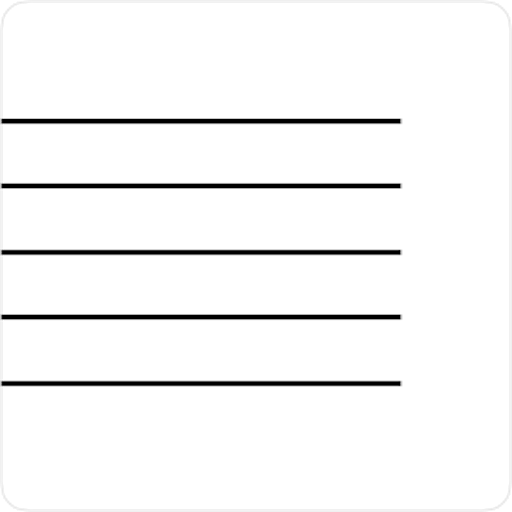ChordChord: Progression Generator & Music Maker
Graj na PC z BlueStacks – Platforma gamingowa Android, która uzyskała zaufanie ponad 500 milionów graczy!
Strona zmodyfikowana w dniu: 23 lutego 2020
Play ChordChord: Progression Generator & Music Maker on PC
This app is dedicated specifically for musicians, who are willing to find some catchy and interesting chord progressions. Apart from generating chord progressions, this website can help you improve your musical compositions and suggest you some sweet chord sequences to make music.
It doesn't matter what you produce -> Trap, EDM, Blues, Jazz, R&B, Rock or Pop, Progressions exist everywhere!
Main features of this app:
👉 It is the service that is available on all major platforms
👉 Generates chords that sound good together.
👉 You can set up the instruments, set up the the key and scale.
👉 This service is a perfect inspiration storage that will help you to make your awesome harmonic music!
Just try it out and you won't regret!
Zagraj w ChordChord: Progression Generator & Music Maker na PC. To takie proste.
-
Pobierz i zainstaluj BlueStacks na PC
-
Zakończ pomyślnie ustawienie Google, aby otrzymać dostęp do sklepu Play, albo zrób to później.
-
Wyszukaj ChordChord: Progression Generator & Music Maker w pasku wyszukiwania w prawym górnym rogu.
-
Kliknij, aby zainstalować ChordChord: Progression Generator & Music Maker z wyników wyszukiwania
-
Ukończ pomyślnie rejestrację Google (jeśli krok 2 został pominięty) aby zainstalować ChordChord: Progression Generator & Music Maker
-
Klinij w ikonę ChordChord: Progression Generator & Music Maker na ekranie startowym, aby zacząć grę