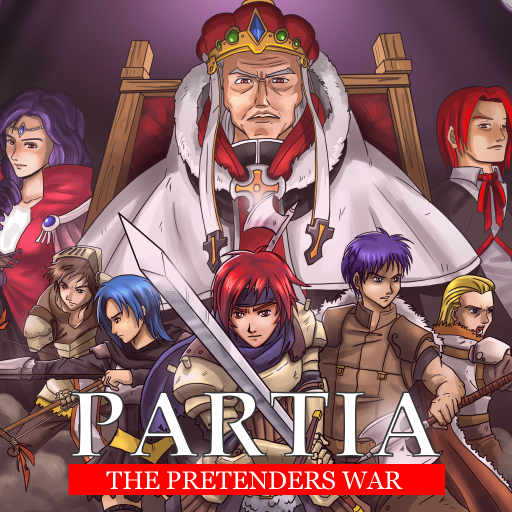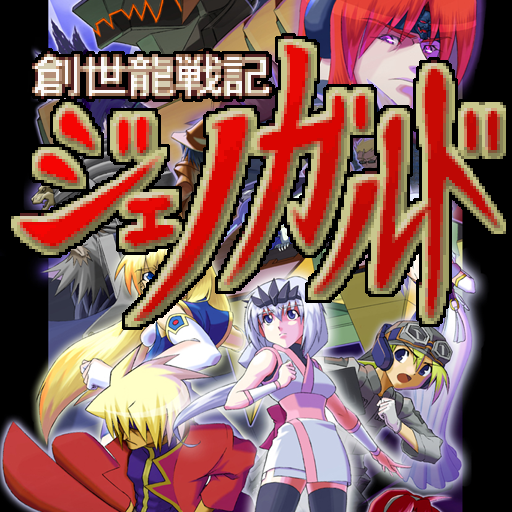夺位者
Role Playing | Chorus Worldwide Games Limited
在電腦上使用BlueStacks –受到5億以上的遊戲玩家所信任的Android遊戲平台。
Play Crowntakers (Asia) on PC
Crowntakers is a roguelike turn-based strategy RPG, which will challenge even the most experienced of gamers.
Embark upon a quest to save your father, the King, through 8 increasingly challenging lands.
With every new game the lands are randomly recreated, making Crowntakers endlessly replayable.
As you explore each level, find or buy new items, hire new mercenaries, and increase your team's abilities to take on new enemies. But be warned: with every move, enemies get stronger. Do you spend longer searching an abandoned house to find more items, or speed through the level to catch enemies while they are still weak?
Put your tactical skills to the test with Crowntakers!
- Roguelike turn-based strategy meets RPG on a hexagonal battlefield.
- On every game start the world is rebuilt with different environments and encounters;
- More than 4 diverse and procedural environments
- Hire 9 individual mercenaries to take on bandits, wildlife and malevolent knights
- Utilise the unique class skills of the archer, wizard, scout and others
- Gather resources, level-up your companions and collect mighty equipment
- Alternative endings
Will you save the king before the time runs out?
- Free to Start
Crowntakers is free to download and enjoy the first 2 lands.
To continue the game after that, you will be required to unlock the full game with a one-time in-app purchase.
After the "Unlock Full Game" has been purchased, it can be restored using the Restore button if the game has been re-installed or the game is being installed on a new Android device.
[Important Information]
Crowntakers was previously published in Asia by Kalypso Media. This new version, which brings the game to smartphones for the first time, is incompatible with the original version. Purchases from the original version cannot be carried into this version.
We appreciate your understanding in this matter.
Embark upon a quest to save your father, the King, through 8 increasingly challenging lands.
With every new game the lands are randomly recreated, making Crowntakers endlessly replayable.
As you explore each level, find or buy new items, hire new mercenaries, and increase your team's abilities to take on new enemies. But be warned: with every move, enemies get stronger. Do you spend longer searching an abandoned house to find more items, or speed through the level to catch enemies while they are still weak?
Put your tactical skills to the test with Crowntakers!
- Roguelike turn-based strategy meets RPG on a hexagonal battlefield.
- On every game start the world is rebuilt with different environments and encounters;
- More than 4 diverse and procedural environments
- Hire 9 individual mercenaries to take on bandits, wildlife and malevolent knights
- Utilise the unique class skills of the archer, wizard, scout and others
- Gather resources, level-up your companions and collect mighty equipment
- Alternative endings
Will you save the king before the time runs out?
- Free to Start
Crowntakers is free to download and enjoy the first 2 lands.
To continue the game after that, you will be required to unlock the full game with a one-time in-app purchase.
After the "Unlock Full Game" has been purchased, it can be restored using the Restore button if the game has been re-installed or the game is being installed on a new Android device.
[Important Information]
Crowntakers was previously published in Asia by Kalypso Media. This new version, which brings the game to smartphones for the first time, is incompatible with the original version. Purchases from the original version cannot be carried into this version.
We appreciate your understanding in this matter.
在電腦上遊玩夺位者 . 輕易上手.
-
在您的電腦上下載並安裝BlueStacks
-
完成Google登入後即可訪問Play商店,或等你需要訪問Play商店十再登入
-
在右上角的搜索欄中尋找 夺位者
-
點擊以從搜索結果中安裝 夺位者
-
完成Google登入(如果您跳過了步驟2),以安裝 夺位者
-
在首頁畫面中點擊 夺位者 圖標來啟動遊戲