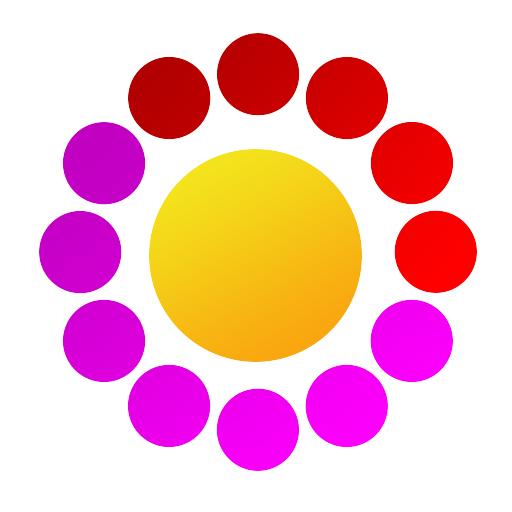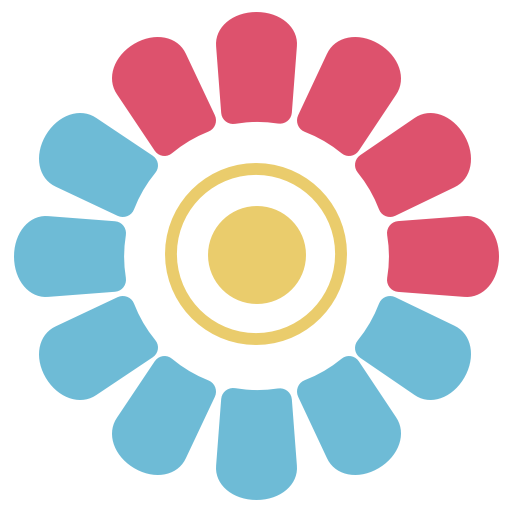
My Days - Ovulation Calendar & Period Tracker ™
Play on PC with BlueStacks – the Android Gaming Platform, trusted by 500M+ gamers.
Page Modified on: December 29, 2021
Play My Days - Ovulation Calendar & Period Tracker ™ on PC
Track & predict your period, ovulation and fertility.
Menstrual calendar for women of all ages.
Features include:
⦿ Calendar
⦿ Password
⦿ Notification for upcoming Period & Ovulation
⦿ Multi-user support
⦿ Multiple languages (en, de, it, es, fr, cn, tw)
⦿ Add personal info regarding birth control, notes, intercourse, pills
⦿ eMail history to yourself or your doctor
⦿ Backup
⦿ Basal metabolic temperature (BMT) chart
⦿ 4 Widgets
⦿ Customizable colors
MyDays is a perfect and easy-to-use ovulation calendar & period tracker for every woman.
MyDays is also great for men who care for their partner's cycle.
Please feel free to send me an email with any concerns, problems or suggestions: androchris @gmail.com.
I will answer all your questions ASAP.
Info about Permissions:
Internet Access: To enable "Web based Community Chat"
Call Status: To disable Ads while Calling
Shortcuts: To allow shortcuts only after you request one.
Bookmarks: See Shortcuts
Location: To power Intelligent Reminders and to personalize advertisements in the free version.
Thank you
Play My Days - Ovulation Calendar & Period Tracker ™ on PC. It’s easy to get started.
-
Download and install BlueStacks on your PC
-
Complete Google sign-in to access the Play Store, or do it later
-
Look for My Days - Ovulation Calendar & Period Tracker ™ in the search bar at the top right corner
-
Click to install My Days - Ovulation Calendar & Period Tracker ™ from the search results
-
Complete Google sign-in (if you skipped step 2) to install My Days - Ovulation Calendar & Period Tracker ™
-
Click the My Days - Ovulation Calendar & Period Tracker ™ icon on the home screen to start playing