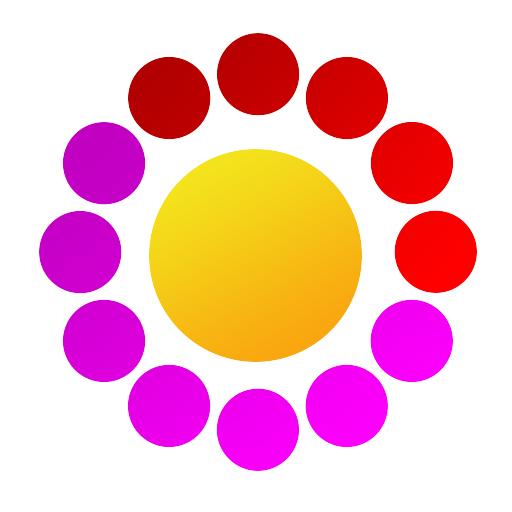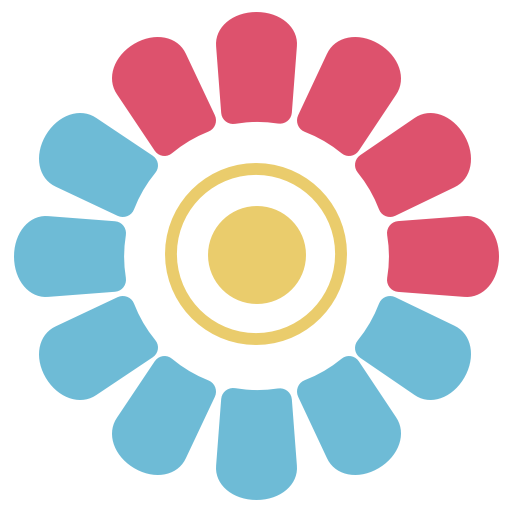
My Days - Ovulation Calendar & Period Tracker ™
Gioca su PC con BlueStacks: la piattaforma di gioco Android, considerata affidabile da oltre 500 milioni di giocatori.
Pagina modificata il: 29 dicembre 2021
Play My Days - Ovulation Calendar & Period Tracker ™ on PC
Track & predict your period, ovulation and fertility.
Menstrual calendar for women of all ages.
Features include:
⦿ Calendar
⦿ Password
⦿ Notification for upcoming Period & Ovulation
⦿ Multi-user support
⦿ Multiple languages (en, de, it, es, fr, cn, tw)
⦿ Add personal info regarding birth control, notes, intercourse, pills
⦿ eMail history to yourself or your doctor
⦿ Backup
⦿ Basal metabolic temperature (BMT) chart
⦿ 4 Widgets
⦿ Customizable colors
MyDays is a perfect and easy-to-use ovulation calendar & period tracker for every woman.
MyDays is also great for men who care for their partner's cycle.
Please feel free to send me an email with any concerns, problems or suggestions: androchris @gmail.com.
I will answer all your questions ASAP.
Info about Permissions:
Internet Access: To enable "Web based Community Chat"
Call Status: To disable Ads while Calling
Shortcuts: To allow shortcuts only after you request one.
Bookmarks: See Shortcuts
Location: To power Intelligent Reminders and to personalize advertisements in the free version.
Thank you
Gioca My Days - Ovulation Calendar & Period Tracker ™ su PC. È facile iniziare.
-
Scarica e installa BlueStacks sul tuo PC
-
Completa l'accesso a Google per accedere al Play Store o eseguilo in un secondo momento
-
Cerca My Days - Ovulation Calendar & Period Tracker ™ nella barra di ricerca nell'angolo in alto a destra
-
Fai clic per installare My Days - Ovulation Calendar & Period Tracker ™ dai risultati della ricerca
-
Completa l'accesso a Google (se hai saltato il passaggio 2) per installare My Days - Ovulation Calendar & Period Tracker ™
-
Fai clic sull'icona My Days - Ovulation Calendar & Period Tracker ™ nella schermata principale per iniziare a giocare