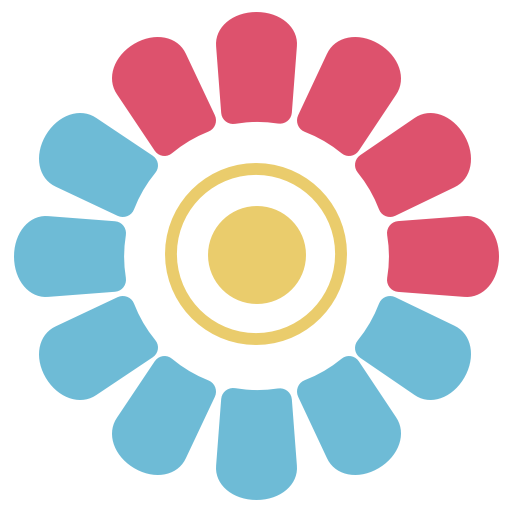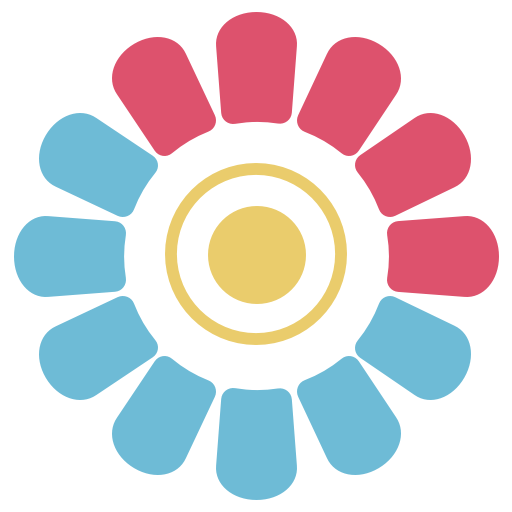
MyDays Pro - P&O
Graj na PC z BlueStacks – Platforma gamingowa Android, która uzyskała zaufanie ponad 500 milionów graczy!
Strona zmodyfikowana w dniu: 30 grudnia 2019
Play MyDays Pro - P&O on PC
-- I ❤ MyDays -- Really!
*** This is the Pro (AdFree) Version
The Free Version with Ads is available here:
https://play.google.com/store/apps/details?id=com.chris.mydays
Track & predict your period, ovulation and fertility.
Your menstrual calendar for young and older women.
Features include:
⦿ Calendar
⦿ Password
⦿ Notification for coming Period & Ovulation !!
⦿ Multi User support
⦿ Multiple languages (en,de,it,es,fr,cn,tw)
⦿ Add personal info regarding birth control; notes, intercourse, pill, ..
⦿ eMail History to yourself or your Doctor
⦿ Backup
⦿ Basal metabolic temperature (BMT) Chart
⦿ 4 Widgets
⦿ Customizable colors
MyDays is the perfect and simplest Calendar for every woman.
(not just for women, many men find MyDays useful for understand their partner's cycle, too)
- Please feel free to send me an email with any concerns, problems or
suggestions: androchris @gmail.com.
I will answer all your questions ASAP.
I can't answer directly in the Android Market. Thank you!
Information, Hints & Tips:
* Pro Version has same Technology as the Free Version (just ad Free)
Therefor also when there are NO AD Plugins activated, the Permissions
are requested from Android.
- Info about Permissions:
Internet Access: To enable "Web based Community Chat"
Call Status: To disable Ads while Calling
Shortcuts: To allow Shortcuts "AFTER" u requested one.
No automatic setting of Shortcuts!
Bookmarks: See Shortcuts
Contacts: To share an Ad-Information "AFTER" u requested to do.
Location: To get better individualist Advertisings in the free Version.
Thank you
Your 5-star ratings keep me working!
Zagraj w MyDays Pro - P&O na PC. To takie proste.
-
Pobierz i zainstaluj BlueStacks na PC
-
Zakończ pomyślnie ustawienie Google, aby otrzymać dostęp do sklepu Play, albo zrób to później.
-
Wyszukaj MyDays Pro - P&O w pasku wyszukiwania w prawym górnym rogu.
-
Kliknij, aby zainstalować MyDays Pro - P&O z wyników wyszukiwania
-
Ukończ pomyślnie rejestrację Google (jeśli krok 2 został pominięty) aby zainstalować MyDays Pro - P&O
-
Klinij w ikonę MyDays Pro - P&O na ekranie startowym, aby zacząć grę