
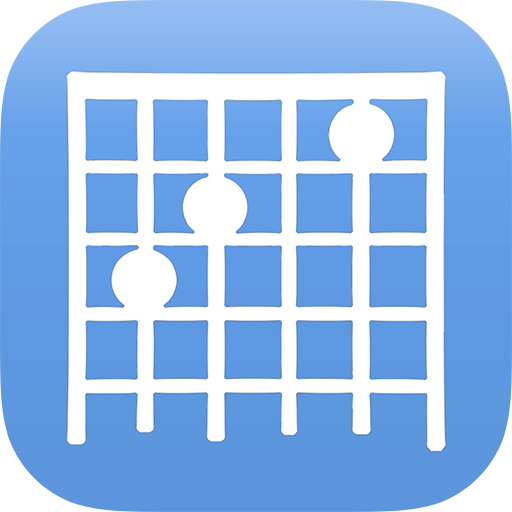
ChordBank: Guitar Chords
Spiele auf dem PC mit BlueStacks - der Android-Gaming-Plattform, der über 500 Millionen Spieler vertrauen.
Seite geändert am: 24. Februar 2018
Play ChordBank: Guitar Chords on PC
Full fingerings show you which fingers to put where, with barres clearly labeled to get you up and down the fretboard.
Clean, clear interface makes choosing chords a snap.
Full left handed support for all fingerings.
Strum to hear any chord played from gorgeous, crisp audio samples. Sounds great from the phone speaker, or headphones to brush up on chords in private.
Terms of Service: http://www.chordbank.com/terms-of-service.
Spiele ChordBank: Guitar Chords auf dem PC. Der Einstieg ist einfach.
-
Lade BlueStacks herunter und installiere es auf deinem PC
-
Schließe die Google-Anmeldung ab, um auf den Play Store zuzugreifen, oder mache es später
-
Suche in der Suchleiste oben rechts nach ChordBank: Guitar Chords
-
Klicke hier, um ChordBank: Guitar Chords aus den Suchergebnissen zu installieren
-
Schließe die Google-Anmeldung ab (wenn du Schritt 2 übersprungen hast), um ChordBank: Guitar Chords zu installieren.
-
Klicke auf dem Startbildschirm auf das ChordBank: Guitar Chords Symbol, um mit dem Spielen zu beginnen



