
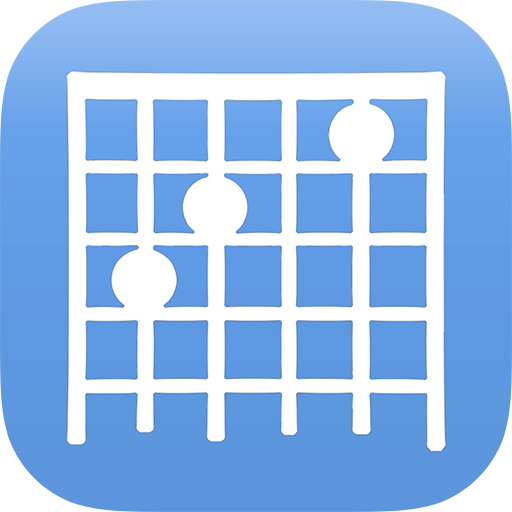
ChordBank: Guitar Chords
Jouez sur PC avec BlueStacks - la plate-forme de jeu Android, approuvée par + 500M de joueurs.
Page Modifiée le: 24 février 2018
Play ChordBank: Guitar Chords on PC
Full fingerings show you which fingers to put where, with barres clearly labeled to get you up and down the fretboard.
Clean, clear interface makes choosing chords a snap.
Full left handed support for all fingerings.
Strum to hear any chord played from gorgeous, crisp audio samples. Sounds great from the phone speaker, or headphones to brush up on chords in private.
Terms of Service: http://www.chordbank.com/terms-of-service.
Jouez à ChordBank: Guitar Chords sur PC. C'est facile de commencer.
-
Téléchargez et installez BlueStacks sur votre PC
-
Connectez-vous à Google pour accéder au Play Store ou faites-le plus tard
-
Recherchez ChordBank: Guitar Chords dans la barre de recherche dans le coin supérieur droit
-
Cliquez pour installer ChordBank: Guitar Chords à partir des résultats de la recherche
-
Connectez-vous à Google (si vous avez ignoré l'étape 2) pour installer ChordBank: Guitar Chords
-
Cliquez sur l'icône ChordBank: Guitar Chords sur l'écran d'accueil pour commencer à jouer



