
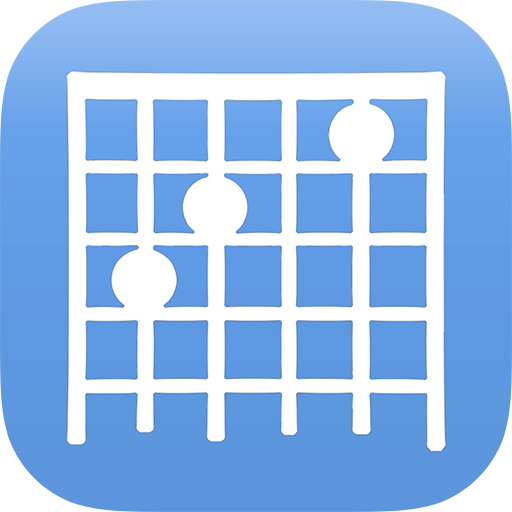
ChordBank: Guitar Chords
Gioca su PC con BlueStacks: la piattaforma di gioco Android, considerata affidabile da oltre 500 milioni di giocatori.
Pagina modificata il: 24 febbraio 2018
Play ChordBank: Guitar Chords on PC
Full fingerings show you which fingers to put where, with barres clearly labeled to get you up and down the fretboard.
Clean, clear interface makes choosing chords a snap.
Full left handed support for all fingerings.
Strum to hear any chord played from gorgeous, crisp audio samples. Sounds great from the phone speaker, or headphones to brush up on chords in private.
Terms of Service: http://www.chordbank.com/terms-of-service.
Gioca ChordBank: Guitar Chords su PC. È facile iniziare.
-
Scarica e installa BlueStacks sul tuo PC
-
Completa l'accesso a Google per accedere al Play Store o eseguilo in un secondo momento
-
Cerca ChordBank: Guitar Chords nella barra di ricerca nell'angolo in alto a destra
-
Fai clic per installare ChordBank: Guitar Chords dai risultati della ricerca
-
Completa l'accesso a Google (se hai saltato il passaggio 2) per installare ChordBank: Guitar Chords
-
Fai clic sull'icona ChordBank: Guitar Chords nella schermata principale per iniziare a giocare



