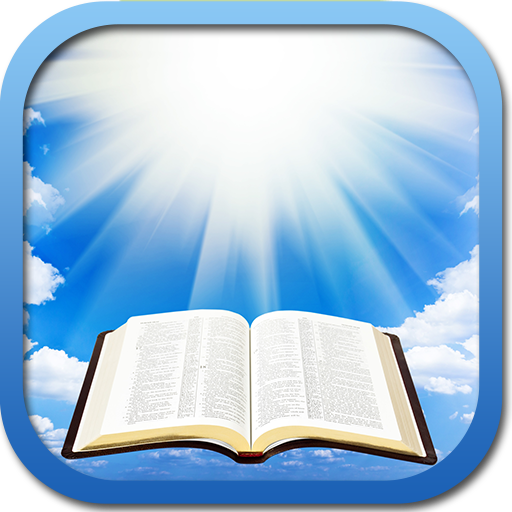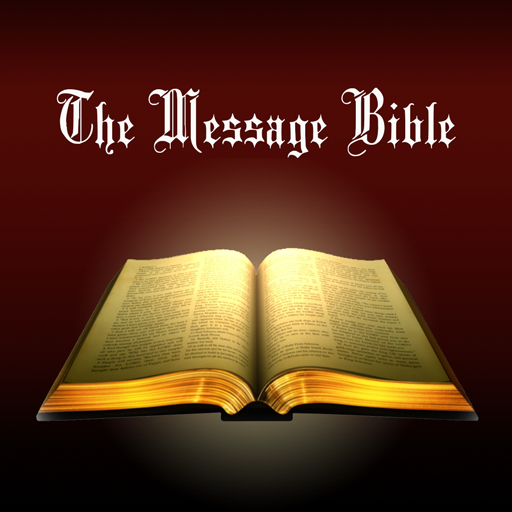Ewe Bible
Play on PC with BlueStacks – the Android Gaming Platform, trusted by 500M+ gamers.
Page Modified on: November 2, 2019
Play Ewe Bible on PC
Brethren, this is the Ewe Bible you are looking for with great features.
There is no other Ewe Bible Clean and perfect than this.
Hausa Bible
Igbo Bible
Fante Bible
Ga Bible
Twi Bible
Twi Akuapem Bible
This Ewe Bible is the New Edition with New Testament Audio.
The FASTEST Ewe Bible app and most efficient way to read & study the Bible. Quickly navigate to any verse and easily access tools to help further your understanding of the Bible.
Ewe Bible is the most popular Ghanaian language Bible available today & English. It is suitable for public and private reading, teaching, preaching, memorizing, and liturgical use.
FEATURES:
• Take Notes offline
• Highlight or Underline words & entire verses
• Bookmark Verses
• Add Margin Notes
• Full Screen Immersive Mode by a simple double tap (Android KitKat and higher)
• Folders to organize your notes & bookmarks
• Offline (No Internet connection required for downloaded Bibles)
• Search the Old & New Testament to find verses containing the entered keyword
• Night mode for low-lit reading areas, Day mode and Sepia mode.
• History folder to access past 50 viewed verses
• Split-screen mode to read two Bible translations at once (Ewe and Englsih)
• Share verses & notes via Google+, Facebook, Twitter, email, & SMS
• Bible talks to you! New Testament drama Audio
• Change font size and font type
• Auto scroll allows the Bible to scroll automatically
• Cross References & Footnotes by long-pressing on dotted-underlined words & superscript letters.
Check out for Other bible translations in our store.
Brethren, spread the word of the Lord by letting friends, parents, love ones and everybody knows that by God’s grace Ewe Bible and Audio is also Available. Don’t keep this for only yourself, but spread the word.
Available on Apple and Google play stores.
God Bless you!!
Play Ewe Bible on PC. It’s easy to get started.
-
Download and install BlueStacks on your PC
-
Complete Google sign-in to access the Play Store, or do it later
-
Look for Ewe Bible in the search bar at the top right corner
-
Click to install Ewe Bible from the search results
-
Complete Google sign-in (if you skipped step 2) to install Ewe Bible
-
Click the Ewe Bible icon on the home screen to start playing