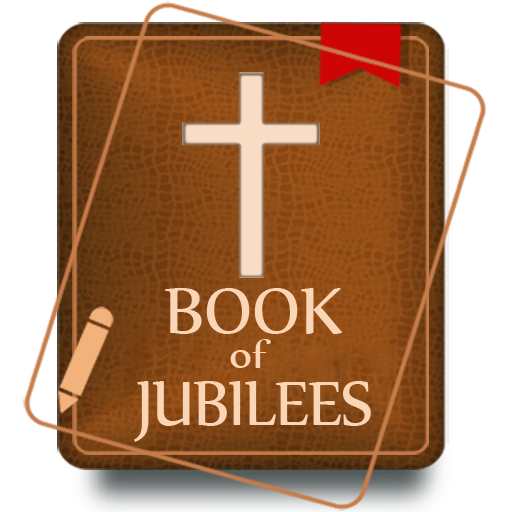Recenter with Christ - Christian Meditation
Juega en PC con BlueStacks: la plataforma de juegos Android, en la que confían más de 500 millones de jugadores.
Página modificada el: 13 abr 2021
Play Recenter with Christ - Christian Meditation on PC
This app brings the ancient wisdom of the Christian contemplative tradition right to your ears. These meditations are Bible based and will bring the peace found in God's word deep into your heart so that you can feel and connect with it. If you have been searching for a truly Christian Meditation then you have found it. Join the hundreds of thousands of people who have downloaded and benefited from this podcast.
With this app you are always connected to the latest episodes and the show. Quickly star episodes and save them to a list so you can easily enjoy them over and over! This app has a Car mode too! Rotate your phone to display larger playback controls. It is the best and most convenient way to access the Christian Meditation Podcast.
If you're a fan of the show you won't want to be without it!
This app contains the following features:
*Sleep mode timer
*Use the podcast as a gentle alarm in the morning
*Get exclusive content that is only released on the app.
* Car mode, rotate your phone to display larger playback controls
* Streaming access to play episodes from anywhere
* Always updated with the latest episodes- and an archived back catalog
* Playback resume (when interrupted by a call or other distraction)
* Quick access to all the contact methods for the show like call, email, web, Facebook, and Twitter
* Playback controls like continuous play, Speed 1x, Repeat Off, and Sleep Timer
It also contains easy ways to send in your feedback to Chaplain Jared. Overall this is the easiest possible way to get started in Christian Meditation, not to mention it is free. This app and the podcast is paid for by listener support at:
Patreon.com/ChristianMeditationPodcast.
Thank you for downloading this app and supporting the show!
Juega Recenter with Christ - Christian Meditation en la PC. Es fácil comenzar.
-
Descargue e instale BlueStacks en su PC
-
Complete el inicio de sesión de Google para acceder a Play Store, o hágalo más tarde
-
Busque Recenter with Christ - Christian Meditation en la barra de búsqueda en la esquina superior derecha
-
Haga clic para instalar Recenter with Christ - Christian Meditation desde los resultados de búsqueda
-
Complete el inicio de sesión de Google (si omitió el paso 2) para instalar Recenter with Christ - Christian Meditation
-
Haz clic en el ícono Recenter with Christ - Christian Meditation en la pantalla de inicio para comenzar a jugar