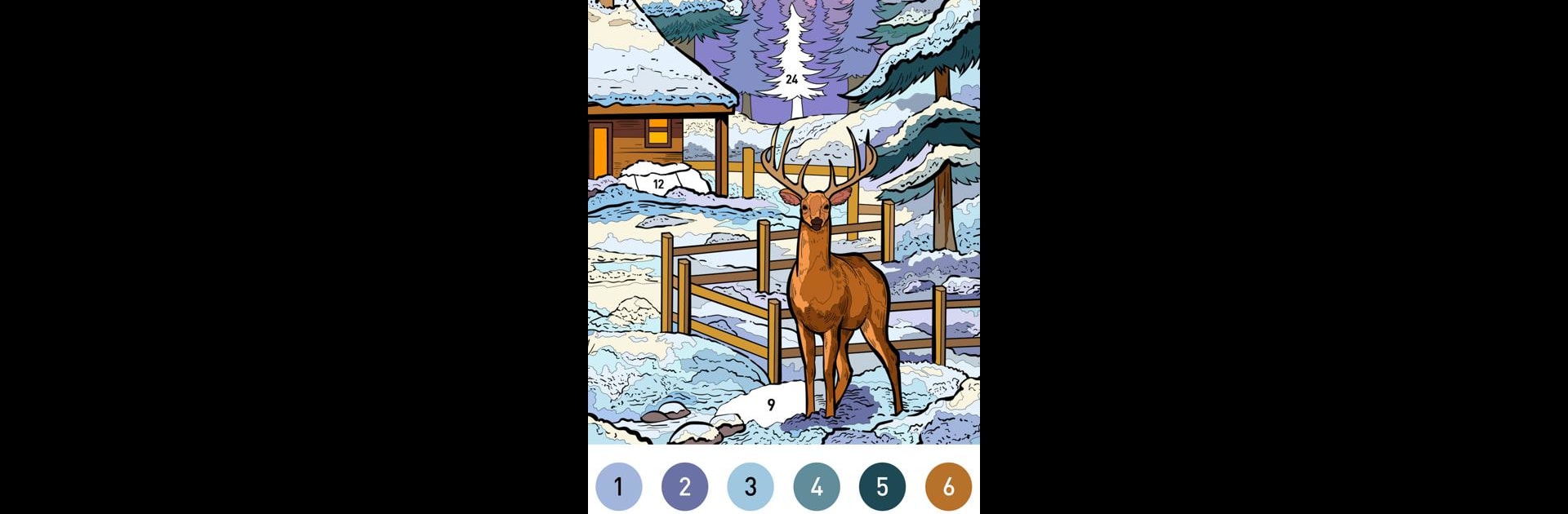

Christmas Color by Number Game
Spiele auf dem PC mit BlueStacks - der Android-Gaming-Plattform, der über 500 Millionen Spieler vertrauen.
Seite geändert am: 11.01.2025
Play Christmas Color by Number Game on PC or Mac
Christmas Color by Number Game brings the Casual genre to life, and throws up exciting challenges for gamers. Developed by LoveColoring Game, this Android game is best experienced on BlueStacks, the World’s #1 app player for PC and Mac users.
About the Game
Unleash your creativity with Christmas Color by Number Game, a delightful casual experience from LoveColoring Game. This holiday-themed coloring adventure invites you to explore a world brimming with festive designs, from jolly Santas to twinkling ornaments. With effortless gameplay that suits both beginners and seasoned colorists, take a moment to relax and let your inner artist shine.
Game Features
-
Immerse in the Christmas Spirit
Discover hundreds of exclusive Christmas-themed designs that capture the magic and warmth of the holiday season. It’s all about spreading joy—one color at a time! -
Easy and Fun to Play
No need for art school here. Simply choose a design, match colors to numbers, and watch your masterpiece unfold with just a few taps. -
Enhance Creativity and Relaxation
Whether you’re seeking relaxation or a creative outlet, this game offers both. Blend colors and see your festive artwork come to life. -
Share Your Masterpiece
Finished a dazzling piece? Share your festive flair with friends and family to spread some Christmas cheer. -
Stunning Graphics and Smooth Gameplay
Enjoy crisp graphics and smooth controls that make coloring a breeze. Navigate effortlessly and delight in high-quality visuals. -
Regular Updates
Stay engaged with fresh, new designs added regularly—always offering something new to explore.
Light up your holidays with Christmas Color by Number Game, best experienced on BlueStacks for seamless play.
Ready to top the leaderboard? We bet you do. Let precise controls and sharp visuals optimized on BlueStacks lead you to victory.
Spiele Christmas Color by Number Game auf dem PC. Der Einstieg ist einfach.
-
Lade BlueStacks herunter und installiere es auf deinem PC
-
Schließe die Google-Anmeldung ab, um auf den Play Store zuzugreifen, oder mache es später
-
Suche in der Suchleiste oben rechts nach Christmas Color by Number Game
-
Klicke hier, um Christmas Color by Number Game aus den Suchergebnissen zu installieren
-
Schließe die Google-Anmeldung ab (wenn du Schritt 2 übersprungen hast), um Christmas Color by Number Game zu installieren.
-
Klicke auf dem Startbildschirm auf das Christmas Color by Number Game Symbol, um mit dem Spielen zu beginnen



