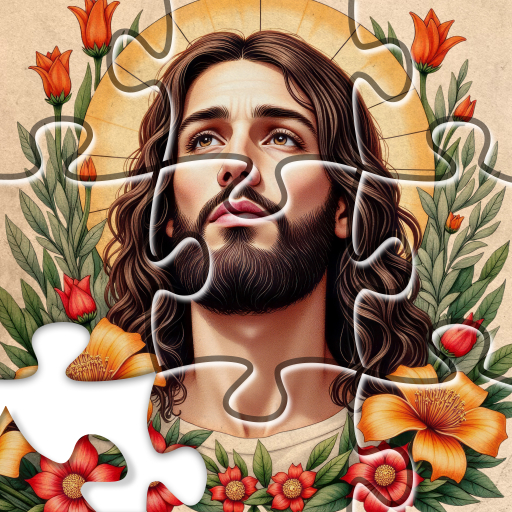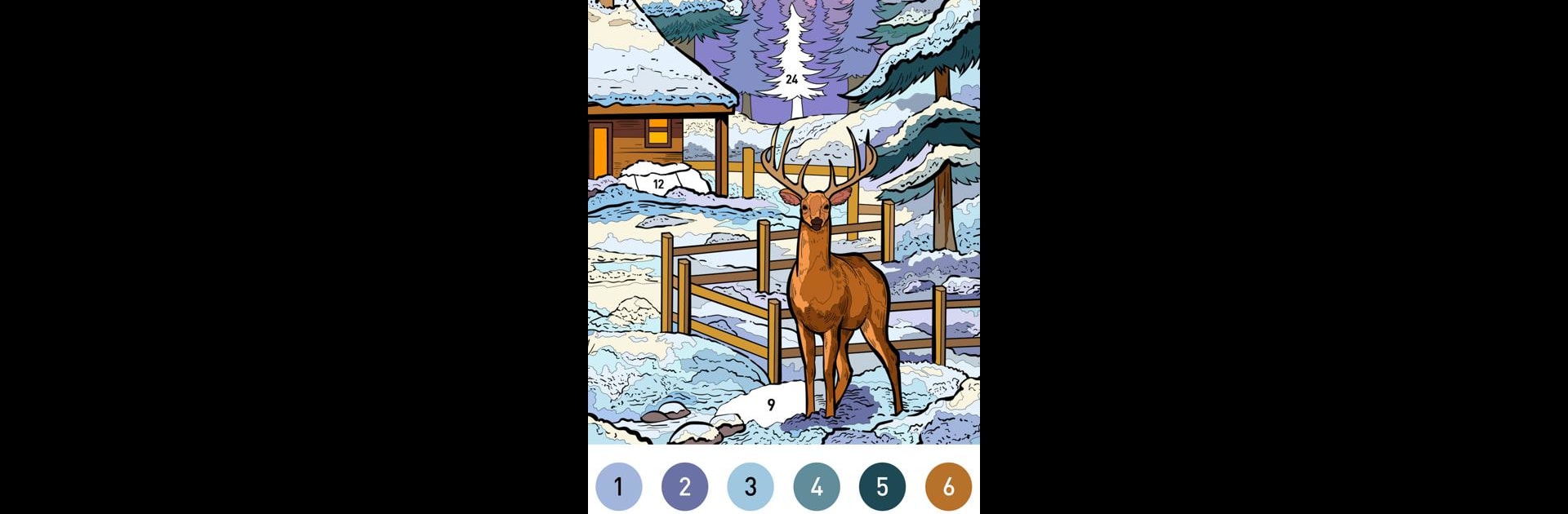

Christmas Color by Number Game
Play on PC with BlueStacks – the Android Gaming Platform, trusted by 500M+ gamers.
Page Modified on: Jan 11, 2025
Play Christmas Color by Number Game on PC or Mac
Christmas Color by Number Game brings the Casual genre to life, and throws up exciting challenges for gamers. Developed by LoveColoring Game, this Android game is best experienced on BlueStacks, the World’s #1 app player for PC and Mac users.
About the Game
Unleash your creativity with Christmas Color by Number Game, a delightful casual experience from LoveColoring Game. This holiday-themed coloring adventure invites you to explore a world brimming with festive designs, from jolly Santas to twinkling ornaments. With effortless gameplay that suits both beginners and seasoned colorists, take a moment to relax and let your inner artist shine.
Game Features
-
Immerse in the Christmas Spirit
Discover hundreds of exclusive Christmas-themed designs that capture the magic and warmth of the holiday season. It’s all about spreading joy—one color at a time! -
Easy and Fun to Play
No need for art school here. Simply choose a design, match colors to numbers, and watch your masterpiece unfold with just a few taps. -
Enhance Creativity and Relaxation
Whether you’re seeking relaxation or a creative outlet, this game offers both. Blend colors and see your festive artwork come to life. -
Share Your Masterpiece
Finished a dazzling piece? Share your festive flair with friends and family to spread some Christmas cheer. -
Stunning Graphics and Smooth Gameplay
Enjoy crisp graphics and smooth controls that make coloring a breeze. Navigate effortlessly and delight in high-quality visuals. -
Regular Updates
Stay engaged with fresh, new designs added regularly—always offering something new to explore.
Light up your holidays with Christmas Color by Number Game, best experienced on BlueStacks for seamless play.
Ready to top the leaderboard? We bet you do. Let precise controls and sharp visuals optimized on BlueStacks lead you to victory.
Play Christmas Color by Number Game on PC. It’s easy to get started.
-
Download and install BlueStacks on your PC
-
Complete Google sign-in to access the Play Store, or do it later
-
Look for Christmas Color by Number Game in the search bar at the top right corner
-
Click to install Christmas Color by Number Game from the search results
-
Complete Google sign-in (if you skipped step 2) to install Christmas Color by Number Game
-
Click the Christmas Color by Number Game icon on the home screen to start playing