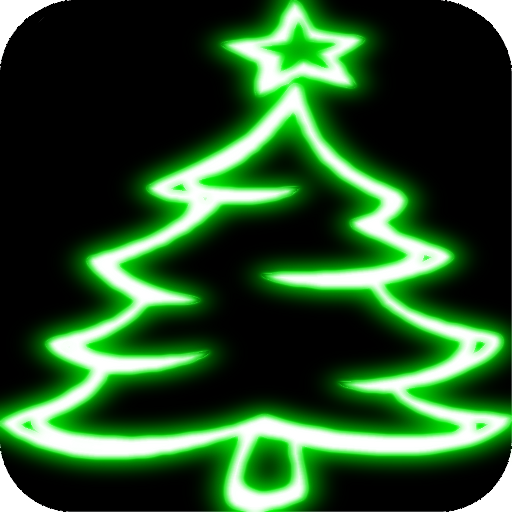Weihnachts-Klingeltöne 2019
Spiele auf dem PC mit BlueStacks - der Android-Gaming-Plattform, der über 500 Millionen Spieler vertrauen.
Seite geändert am: 23. Dezember 2019
Play Christmas Ringtones 2019 on PC
Some songs from the holiday collection: Carol of the Bells, Drummer Boy, Joy to the world, O Holy Night, Deck the Halls, Christmas Tree, Dreaming of a white Christmas, Fa la la, Frosty the snowman, Here comes Santa Claus, Happy New Year, Ho Ho Ho, Holly jolly Christmas, Jingle Bells, Santa Baby, Rudolph the red nose reindeer, Santa Claus is comin, Santa comes tonight, Six white boomers, Sleigh ride, So this is Christmas, Sugar plum fairy, Twelve days of Christmas, What child is this, Ave maria ...
- FREE: all Christmas ringtones are free
- DAILY UPDATES: new ringtones are added every day
- DISCOVER: holiday ringtones in several languages
- INSTALL: as ringtone or notification sound
Need help with anything ? Try support@christmasmusictree.com
We Love Christmas.
https://www.facebook.com/Christmas-Music-Tree-115265841870298/
Spiele Weihnachts-Klingeltöne 2019 auf dem PC. Der Einstieg ist einfach.
-
Lade BlueStacks herunter und installiere es auf deinem PC
-
Schließe die Google-Anmeldung ab, um auf den Play Store zuzugreifen, oder mache es später
-
Suche in der Suchleiste oben rechts nach Weihnachts-Klingeltöne 2019
-
Klicke hier, um Weihnachts-Klingeltöne 2019 aus den Suchergebnissen zu installieren
-
Schließe die Google-Anmeldung ab (wenn du Schritt 2 übersprungen hast), um Weihnachts-Klingeltöne 2019 zu installieren.
-
Klicke auf dem Startbildschirm auf das Weihnachts-Klingeltöne 2019 Symbol, um mit dem Spielen zu beginnen