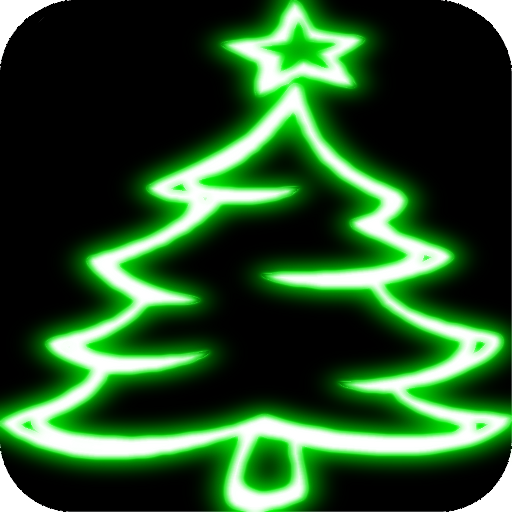このページには広告が含まれます

クリスマスソング 着信音
ライフスタイル | Vipos Apps
BlueStacksを使ってPCでプレイ - 5憶以上のユーザーが愛用している高機能Androidゲーミングプラットフォーム
Play Christmas Ringtones 2019 on PC
Is your Android ready for Christmas? If not, you've come to the right place. This app has all the Christmas tunes you can think of and then some. Hundreds of Christmas ringtones, preview and install them in seconds. Check daily updates for more.
Some songs from the holiday collection: Carol of the Bells, Drummer Boy, Joy to the world, O Holy Night, Deck the Halls, Christmas Tree, Dreaming of a white Christmas, Fa la la, Frosty the snowman, Here comes Santa Claus, Happy New Year, Ho Ho Ho, Holly jolly Christmas, Jingle Bells, Santa Baby, Rudolph the red nose reindeer, Santa Claus is comin, Santa comes tonight, Six white boomers, Sleigh ride, So this is Christmas, Sugar plum fairy, Twelve days of Christmas, What child is this, Ave maria ...
- FREE: all Christmas ringtones are free
- DAILY UPDATES: new ringtones are added every day
- DISCOVER: holiday ringtones in several languages
- INSTALL: as ringtone or notification sound
Need help with anything ? Try support@christmasmusictree.com
We Love Christmas.
https://www.facebook.com/Christmas-Music-Tree-115265841870298/
Some songs from the holiday collection: Carol of the Bells, Drummer Boy, Joy to the world, O Holy Night, Deck the Halls, Christmas Tree, Dreaming of a white Christmas, Fa la la, Frosty the snowman, Here comes Santa Claus, Happy New Year, Ho Ho Ho, Holly jolly Christmas, Jingle Bells, Santa Baby, Rudolph the red nose reindeer, Santa Claus is comin, Santa comes tonight, Six white boomers, Sleigh ride, So this is Christmas, Sugar plum fairy, Twelve days of Christmas, What child is this, Ave maria ...
- FREE: all Christmas ringtones are free
- DAILY UPDATES: new ringtones are added every day
- DISCOVER: holiday ringtones in several languages
- INSTALL: as ringtone or notification sound
Need help with anything ? Try support@christmasmusictree.com
We Love Christmas.
https://www.facebook.com/Christmas-Music-Tree-115265841870298/
クリスマスソング 着信音をPCでプレイ
-
BlueStacksをダウンロードしてPCにインストールします。
-
GoogleにサインインしてGoogle Play ストアにアクセスします。(こちらの操作は後で行っても問題ありません)
-
右上の検索バーにクリスマスソング 着信音を入力して検索します。
-
クリックして検索結果からクリスマスソング 着信音をインストールします。
-
Googleサインインを完了してクリスマスソング 着信音をインストールします。※手順2を飛ばしていた場合
-
ホーム画面にてクリスマスソング 着信音のアイコンをクリックしてアプリを起動します。