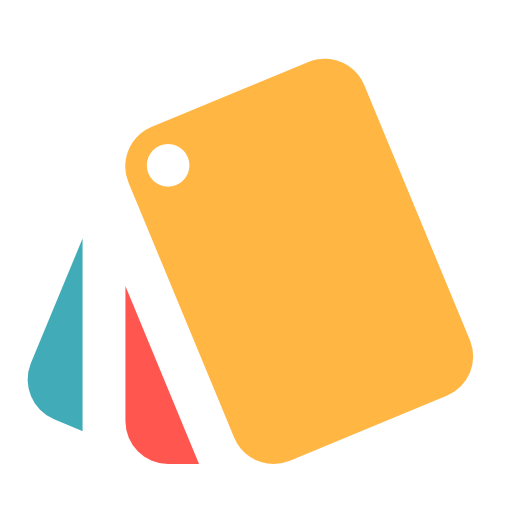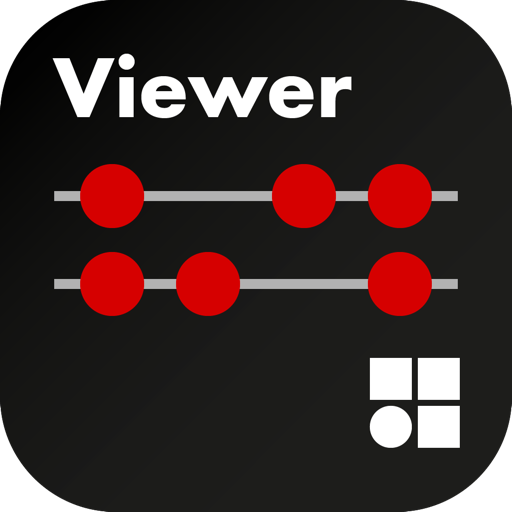MiniPaints
Spiele auf dem PC mit BlueStacks - der Android-Gaming-Plattform, der über 500 Millionen Spieler vertrauen.
Seite geändert am: 18. Februar 2020
Play MiniPaints on PC
MiniPaints helps to find analogous colors in the different ranges and complementary colors thanks to an animated color wheel.
● IN-STOCK LIST and WISHLIST help you to track paints.
● BARCODE SCANNER
Quickly add your paints by scanning barcodes.
● PAINT RANGES*
The current version contains the most used paints in the miniature painting community and few old ranges to find matches:
- Citadel® (includes New Citadel Contrast, Air, Base, Spray Paints and old Citadel colors)
- Coat d’arms (Fantasy Colours, Super Washes)
- Privater Press® Formula P3 (Paints, Ink, Wash)
- Nocturna® N-Paints (Aux, Basic, Ink, Metal)
- Prince August® (Classic, Air, Games, Games Air, Panzer Aces, Mecha Color)
- Reaper®(MSP and MSP Bones)
- Scale 75® (Acrylic Paint, Fantasy & Games)
- The Army Painter® (Acrylic Warpaints, Metallics Warpaints, Quickshade, Washes)
- Vallejo® (Model Color, Model Air, Game Color, Game Air, Game Color Effects, Game Color Extra Opaque, Game Color Inks, Panzer Aces, Mecha Color, The Shifters)
- WarColours™ (all types, Fluorescent, Gem, Glaze, Inks...)
Other ranges will be added in later versions.
● SIMPLE SEARCH
A very simple to use search engine helps to find paints with only one text input.
You can also combine color and manufacturer criteria for even faster filtering.
You can even directly enter hexadecimal color code (with the # symbol) to launch search.
A color picker allows to find paints by automatic hexadecimal color code.
More features to come:
- Painting recipes manager
- Image colors capture
*All trademarks or registered trademarks are ® or ™, and/or © of their respective owners.
Spiele MiniPaints auf dem PC. Der Einstieg ist einfach.
-
Lade BlueStacks herunter und installiere es auf deinem PC
-
Schließe die Google-Anmeldung ab, um auf den Play Store zuzugreifen, oder mache es später
-
Suche in der Suchleiste oben rechts nach MiniPaints
-
Klicke hier, um MiniPaints aus den Suchergebnissen zu installieren
-
Schließe die Google-Anmeldung ab (wenn du Schritt 2 übersprungen hast), um MiniPaints zu installieren.
-
Klicke auf dem Startbildschirm auf das MiniPaints Symbol, um mit dem Spielen zu beginnen