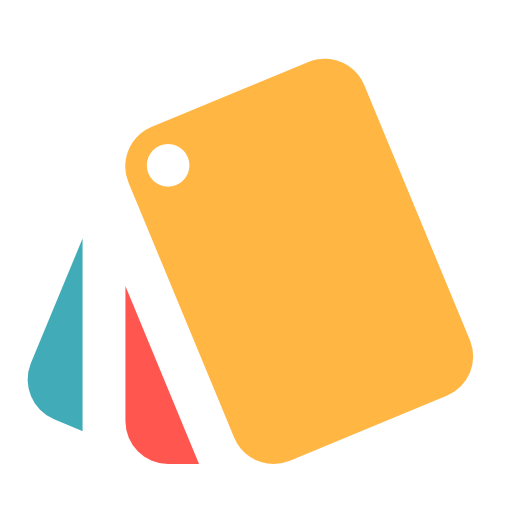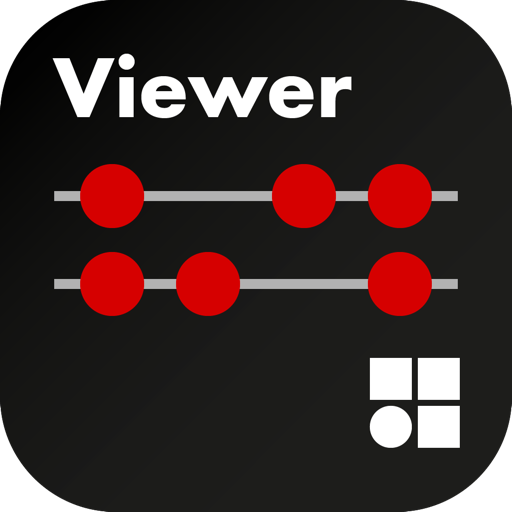MiniPaints
라이프스타일 | Christophe Garreau
5억명 이상의 게이머가 신뢰하는 안드로이드 게임 플랫폼 BlueStacks으로 PC에서 플레이하세요.
Play MiniPaints on PC
● ANALOGOUS & COMPLEMENTARY COLORS
MiniPaints helps to find analogous colors in the different ranges and complementary colors thanks to an animated color wheel.
● IN-STOCK LIST and WISHLIST help you to track paints.
● BARCODE SCANNER
Quickly add your paints by scanning barcodes.
● PAINT RANGES*
The current version contains the most used paints in the miniature painting community and few old ranges to find matches:
- Citadel® (includes New Citadel Contrast, Air, Base, Spray Paints and old Citadel colors)
- Coat d’arms (Fantasy Colours, Super Washes)
- Privater Press® Formula P3 (Paints, Ink, Wash)
- Nocturna® N-Paints (Aux, Basic, Ink, Metal)
- Prince August® (Classic, Air, Games, Games Air, Panzer Aces, Mecha Color)
- Reaper®(MSP and MSP Bones)
- Scale 75® (Acrylic Paint, Fantasy & Games)
- The Army Painter® (Acrylic Warpaints, Metallics Warpaints, Quickshade, Washes)
- Vallejo® (Model Color, Model Air, Game Color, Game Air, Game Color Effects, Game Color Extra Opaque, Game Color Inks, Panzer Aces, Mecha Color, The Shifters)
- WarColours™ (all types, Fluorescent, Gem, Glaze, Inks...)
Other ranges will be added in later versions.
● SIMPLE SEARCH
A very simple to use search engine helps to find paints with only one text input.
You can also combine color and manufacturer criteria for even faster filtering.
You can even directly enter hexadecimal color code (with the # symbol) to launch search.
A color picker allows to find paints by automatic hexadecimal color code.
More features to come:
- Painting recipes manager
- Image colors capture
*All trademarks or registered trademarks are ® or ™, and/or © of their respective owners.
MiniPaints helps to find analogous colors in the different ranges and complementary colors thanks to an animated color wheel.
● IN-STOCK LIST and WISHLIST help you to track paints.
● BARCODE SCANNER
Quickly add your paints by scanning barcodes.
● PAINT RANGES*
The current version contains the most used paints in the miniature painting community and few old ranges to find matches:
- Citadel® (includes New Citadel Contrast, Air, Base, Spray Paints and old Citadel colors)
- Coat d’arms (Fantasy Colours, Super Washes)
- Privater Press® Formula P3 (Paints, Ink, Wash)
- Nocturna® N-Paints (Aux, Basic, Ink, Metal)
- Prince August® (Classic, Air, Games, Games Air, Panzer Aces, Mecha Color)
- Reaper®(MSP and MSP Bones)
- Scale 75® (Acrylic Paint, Fantasy & Games)
- The Army Painter® (Acrylic Warpaints, Metallics Warpaints, Quickshade, Washes)
- Vallejo® (Model Color, Model Air, Game Color, Game Air, Game Color Effects, Game Color Extra Opaque, Game Color Inks, Panzer Aces, Mecha Color, The Shifters)
- WarColours™ (all types, Fluorescent, Gem, Glaze, Inks...)
Other ranges will be added in later versions.
● SIMPLE SEARCH
A very simple to use search engine helps to find paints with only one text input.
You can also combine color and manufacturer criteria for even faster filtering.
You can even directly enter hexadecimal color code (with the # symbol) to launch search.
A color picker allows to find paints by automatic hexadecimal color code.
More features to come:
- Painting recipes manager
- Image colors capture
*All trademarks or registered trademarks are ® or ™, and/or © of their respective owners.
PC에서 MiniPaints 플레이해보세요.
-
BlueStacks 다운로드하고 설치
-
Google Play 스토어에 로그인 하기(나중에 진행가능)
-
오른쪽 상단 코너에 MiniPaints 검색
-
검색 결과 중 MiniPaints 선택하여 설치
-
구글 로그인 진행(만약 2단계를 지나갔을 경우) 후 MiniPaints 설치
-
메인 홈화면에서 MiniPaints 선택하여 실행