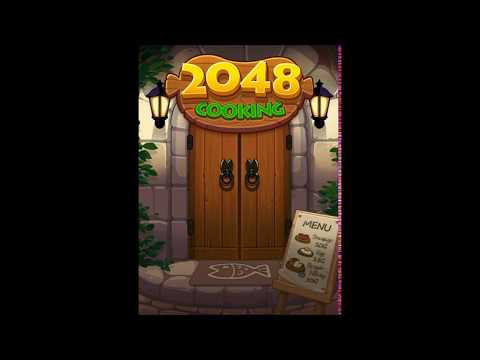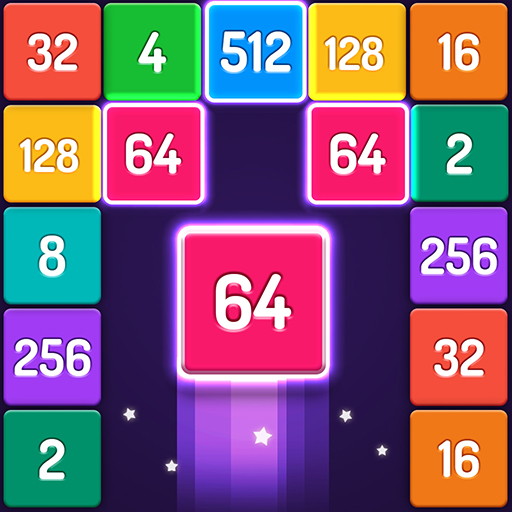2048 Cooking
Spiele auf dem PC mit BlueStacks - der Android-Gaming-Plattform, der über 500 Millionen Spieler vertrauen.
Seite geändert am: 21. Mai 2019
Play 2048 Cooking on PC
Game details:
Simple controls
Playable with one finger
Adorable graphics and animations
Useful items for playing games
Beat your own top score and challenge to achieve various records.
Share your own dishes and scores.
Get items by achieving goals.
Back up and save your game progress via Google Play Games and synchronize game progress on multiple devices.
2048:Cooking is free to play, but you can choose to pay real money for some extra items.
Spiele 2048 Cooking auf dem PC. Der Einstieg ist einfach.
-
Lade BlueStacks herunter und installiere es auf deinem PC
-
Schließe die Google-Anmeldung ab, um auf den Play Store zuzugreifen, oder mache es später
-
Suche in der Suchleiste oben rechts nach 2048 Cooking
-
Klicke hier, um 2048 Cooking aus den Suchergebnissen zu installieren
-
Schließe die Google-Anmeldung ab (wenn du Schritt 2 übersprungen hast), um 2048 Cooking zu installieren.
-
Klicke auf dem Startbildschirm auf das 2048 Cooking Symbol, um mit dem Spielen zu beginnen