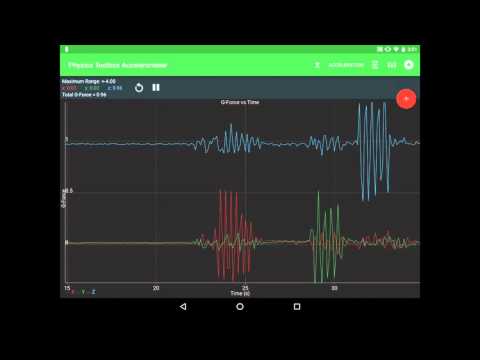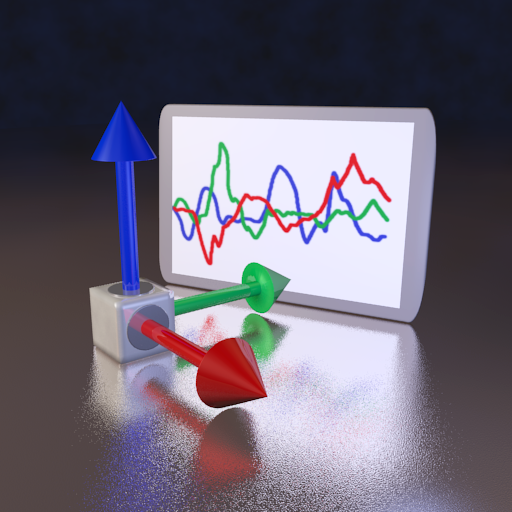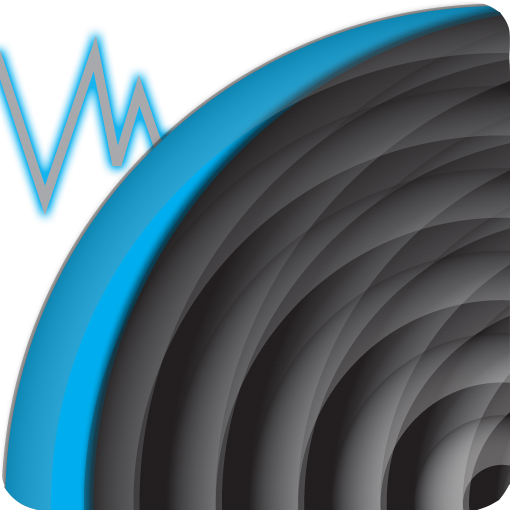Physics Toolbox Accelerometer
工具 | Vieyra Software
在電腦上使用BlueStacks –受到5億以上的遊戲玩家所信任的Android遊戲平台。
Play Physics Toolbox Accelerometer on PC
This accelerometer sensor app measures and displays a graph of G-Force vs. Time (s) and Acceleration (m/s/s) vs. Time (s) in x, y, and/or z dimensions, as well as total magnitude.
Users can export .csv data for further analysis in a spreadsheet or plotting tool. Click on settings to plot data against elapsed time or clock time, to change the plot line thickness, or to change data collection rate. A brief tutorial upon start-up gives an overview of how to use the app.
This app can be especially useful for monitoring changes in acceleration in vehicles or airplanes, and to monitor vibrations of any sort. This app can be used in the classroom to hep students quantify activities with Newton's 2nd Law by taking a mobile device with the app on field trips to amusement park rides, roller coasters, or even in elevators for standard "elevator problems." Because G-Force is the ratio of normal force / weight of the object in question, students can the known mass of the object in question to quantitatively draw force diagrams throughout the object's motion.
Permissions Explained:
android.permission.WRITE_EXTERNAL_STORAGE: A csv file is created and modified on the phone's internal memory.
If you have any questions, comments, or would like to see modifications/updates, please email me at vieyrasoft@gmail.com
Users can export .csv data for further analysis in a spreadsheet or plotting tool. Click on settings to plot data against elapsed time or clock time, to change the plot line thickness, or to change data collection rate. A brief tutorial upon start-up gives an overview of how to use the app.
This app can be especially useful for monitoring changes in acceleration in vehicles or airplanes, and to monitor vibrations of any sort. This app can be used in the classroom to hep students quantify activities with Newton's 2nd Law by taking a mobile device with the app on field trips to amusement park rides, roller coasters, or even in elevators for standard "elevator problems." Because G-Force is the ratio of normal force / weight of the object in question, students can the known mass of the object in question to quantitatively draw force diagrams throughout the object's motion.
Permissions Explained:
android.permission.WRITE_EXTERNAL_STORAGE: A csv file is created and modified on the phone's internal memory.
If you have any questions, comments, or would like to see modifications/updates, please email me at vieyrasoft@gmail.com
在電腦上遊玩Physics Toolbox Accelerometer . 輕易上手.
-
在您的電腦上下載並安裝BlueStacks
-
完成Google登入後即可訪問Play商店,或等你需要訪問Play商店十再登入
-
在右上角的搜索欄中尋找 Physics Toolbox Accelerometer
-
點擊以從搜索結果中安裝 Physics Toolbox Accelerometer
-
完成Google登入(如果您跳過了步驟2),以安裝 Physics Toolbox Accelerometer
-
在首頁畫面中點擊 Physics Toolbox Accelerometer 圖標來啟動遊戲