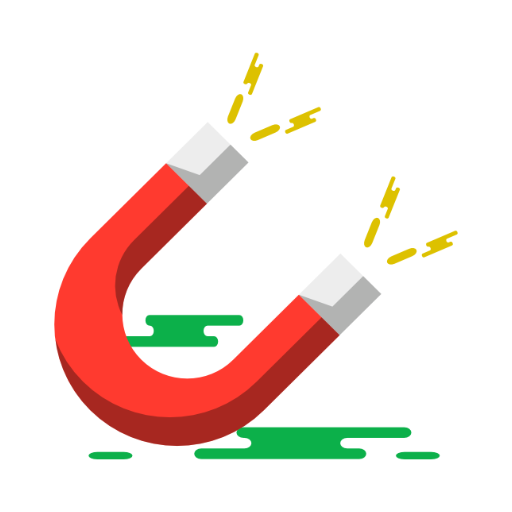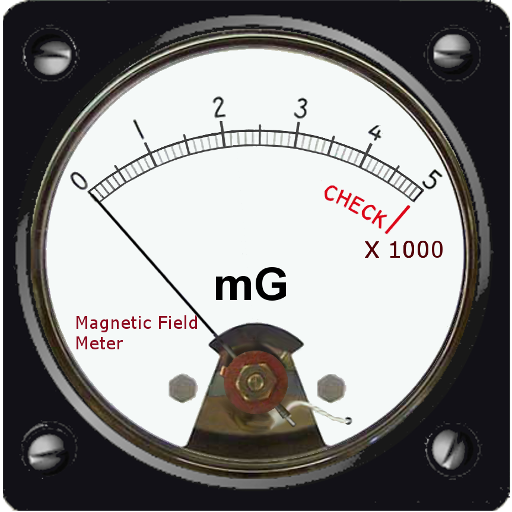Physics Toolbox Magnetometer
Spiele auf dem PC mit BlueStacks - der Android-Gaming-Plattform, der über 500 Millionen Spieler vertrauen.
Seite geändert am: 28. Mai 2017
Play Physics Toolbox Magnetometer on PC
Total magnitude magnetic field strength can be recorded and exported in an e-mail or through Google Drive as a .csv attachment using a comma or a semicolon as a delimiter. Click on settings to plot data against elapsed time or clock time, to change the plot line thickness, or to change data collection rate. A brief tutorial upon start-up gives an overview of how to use the app.
The magnetic field sensor can measure the background magnetic field of the earth and be used to check for the presence of permanent magnets or electromagnetic fields. Within the classroom, the magnetometer can be used to determine the inverse-square law for a "point source" magnet, to determine the strength of a field produced by a solenoid, or to measure the frequency of objects with magnetic variations, such as audio speakers or magnetic plate stirrers.
Permissions Explained:
android.permission.WRITE_EXTERNAL_STORAGE: A csv file is created and modified on the phone's internal memory.
If you have any questions, comments, or would like to see modifications/updates, please email me at vieyrasoft@gmail.com
Spiele Physics Toolbox Magnetometer auf dem PC. Der Einstieg ist einfach.
-
Lade BlueStacks herunter und installiere es auf deinem PC
-
Schließe die Google-Anmeldung ab, um auf den Play Store zuzugreifen, oder mache es später
-
Suche in der Suchleiste oben rechts nach Physics Toolbox Magnetometer
-
Klicke hier, um Physics Toolbox Magnetometer aus den Suchergebnissen zu installieren
-
Schließe die Google-Anmeldung ab (wenn du Schritt 2 übersprungen hast), um Physics Toolbox Magnetometer zu installieren.
-
Klicke auf dem Startbildschirm auf das Physics Toolbox Magnetometer Symbol, um mit dem Spielen zu beginnen