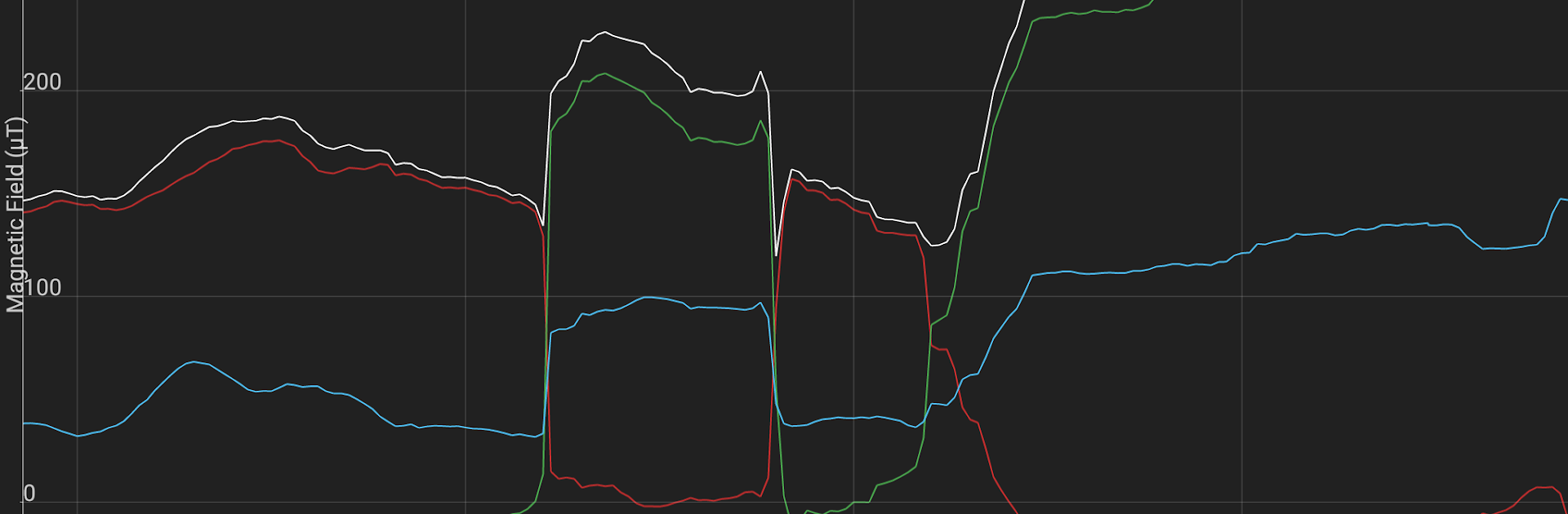
Physics Toolbox Magnetometer
Juega en PC con BlueStacks: la plataforma de juegos Android, en la que confían más de 500 millones de jugadores.
Página modificada el: Apr 18, 2024
Run Physics Toolbox Magnetometer on PC or Mac
Multitask effortlessly on your PC or Mac as you try out Physics Toolbox Magnetometer, a Tools app by Vieyra Software on BlueStacks.
About the App
Ever been curious about the magnetic fields swirling around you? With Physics Toolbox Magnetometer by Vieyra Software, you don’t just guess—you see the science in real time. Whether you’re a student, a DIY experimenter, or just love exploring the hidden forces of physics, this app gives you a straightforward way to measure, record, and visualize magnetic fields right from your device. It’s like having a pocket-sized lab, wherever you go.
App Features
-
Real-Time Magnetic Field Graphs
Track magnetic field changes as they happen. The app plots µT (microtesla) readings against time, showing x, y, z components, or the total magnitude—whichever one you’re chasing. -
Digital Read-Out
Need something a bit clearer than a wavy line? Flip over to the digital mode for straightforward, easy-to-read numbers displaying field strength. -
Flexible Data Export
Collect some cool data? Share your findings by exporting results as CSV files, straight to your email or Google Drive. Handy if you want to crunch the numbers on a bigger screen using BlueStacks. -
Customizable Settings
Tweak the way your data looks and feels. Adjust things like plot line thickness, switch between elapsed or actual clock time, or set the pace for data collection to suit your experiment. -
Easy Start-Up Tutorial
Open the app for the first time and you’ll get a speedy walk-through of the basics—so you can jump right into measuring. -
Practical Uses, Indoors & Out
Use it to check for magnets, explore Earth’s background field, experiment with solenoids, or get creative in the classroom—think audio speakers, magnetic stirrers, and more. -
Hands-On Learning Tool
Perfect for hands-on science projects, Physics Toolbox Magnetometer helps illustrate principles like the inverse-square law or frequency measurements without complicated setups.
This app is part of the Tools genre, crafted by Vieyra Software. Give yourself a fresh way to explore invisible forces, with all the raw data just a tap away.
BlueStacks gives you the much-needed freedom to experience your favorite apps on a bigger screen. Get it now.
Juega Physics Toolbox Magnetometer en la PC. Es fácil comenzar.
-
Descargue e instale BlueStacks en su PC
-
Complete el inicio de sesión de Google para acceder a Play Store, o hágalo más tarde
-
Busque Physics Toolbox Magnetometer en la barra de búsqueda en la esquina superior derecha
-
Haga clic para instalar Physics Toolbox Magnetometer desde los resultados de búsqueda
-
Complete el inicio de sesión de Google (si omitió el paso 2) para instalar Physics Toolbox Magnetometer
-
Haz clic en el ícono Physics Toolbox Magnetometer en la pantalla de inicio para comenzar a jugar

