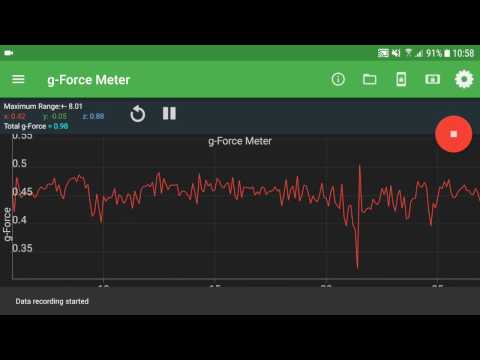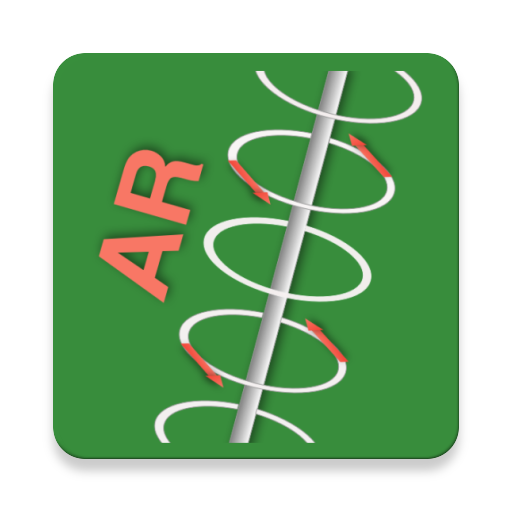Physics Toolbox Sensor Suite
Play on PC with BlueStacks – the Android Gaming Platform, trusted by 500M+ gamers.
Page Modified on: Jan 9, 2023
Run Physics Toolbox Sensor Suite on PC or Mac
Physics Toolbox Sensor Suite is a Tools app developed by Vieyra Software. BlueStacks app player is the best platform to play this Android game on your PC or Mac for an immersive gaming experience.
If you’re looking for a tool to help you with physics experiments, the Physics Toolbox Sensor Suite might be exactly what you need. This app offers a range of sensors and tools that allow you to measure various physical phenomena in real time.
The app includes sensors for measuring acceleration, magnetic fields, light intensity, pressure, and more. With these sensors, you can perform a range of experiments and data analysis with ease. You can also record and save the data for later use.
The Physics Toolbox Sensor Suite is an excellent tool for students, teachers, and researchers who need a portable and reliable data collection tool. The app is user-friendly and has an intuitive interface that allows you to access all the sensors and tools easily. It also includes a feature for calibrating the sensors to ensure accurate measurements.
Download Physics Toolbox Sensor Suite on PC with BlueStacks and measure a variety of physical phenomena and analyze the data quickly and easily.
Play Physics Toolbox Sensor Suite on PC. It’s easy to get started.
-
Download and install BlueStacks on your PC
-
Complete Google sign-in to access the Play Store, or do it later
-
Look for Physics Toolbox Sensor Suite in the search bar at the top right corner
-
Click to install Physics Toolbox Sensor Suite from the search results
-
Complete Google sign-in (if you skipped step 2) to install Physics Toolbox Sensor Suite
-
Click the Physics Toolbox Sensor Suite icon on the home screen to start playing