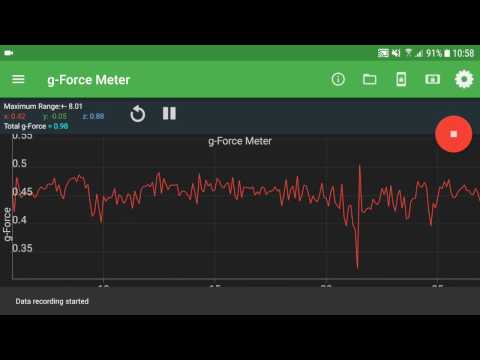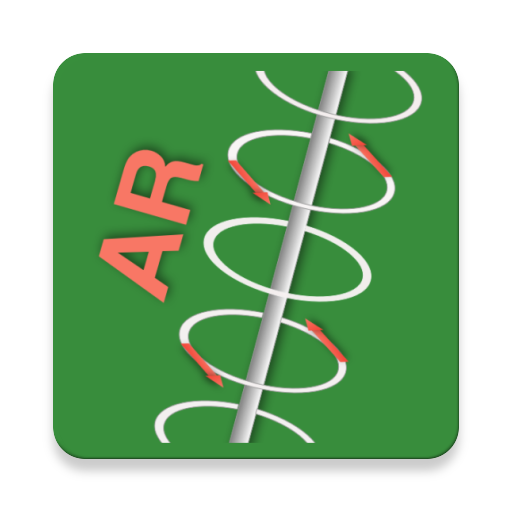Physics Toolbox Sensor Suite
BlueStacksを使ってPCでプレイ - 5憶以上のユーザーが愛用している高機能Androidゲーミングプラットフォーム
Run Physics Toolbox Sensor Suite on PC or Mac
Physics Toolbox Sensor Suite is a Tools app developed by Vieyra Software. BlueStacks app player is the best platform to play this Android game on your PC or Mac for an immersive gaming experience.
If you’re looking for a tool to help you with physics experiments, the Physics Toolbox Sensor Suite might be exactly what you need. This app offers a range of sensors and tools that allow you to measure various physical phenomena in real time.
The app includes sensors for measuring acceleration, magnetic fields, light intensity, pressure, and more. With these sensors, you can perform a range of experiments and data analysis with ease. You can also record and save the data for later use.
The Physics Toolbox Sensor Suite is an excellent tool for students, teachers, and researchers who need a portable and reliable data collection tool. The app is user-friendly and has an intuitive interface that allows you to access all the sensors and tools easily. It also includes a feature for calibrating the sensors to ensure accurate measurements.
Download Physics Toolbox Sensor Suite on PC with BlueStacks and measure a variety of physical phenomena and analyze the data quickly and easily.
Physics Toolbox Sensor SuiteをPCでプレイ
-
BlueStacksをダウンロードしてPCにインストールします。
-
GoogleにサインインしてGoogle Play ストアにアクセスします。(こちらの操作は後で行っても問題ありません)
-
右上の検索バーにPhysics Toolbox Sensor Suiteを入力して検索します。
-
クリックして検索結果からPhysics Toolbox Sensor Suiteをインストールします。
-
Googleサインインを完了してPhysics Toolbox Sensor Suiteをインストールします。※手順2を飛ばしていた場合
-
ホーム画面にてPhysics Toolbox Sensor Suiteのアイコンをクリックしてアプリを起動します。