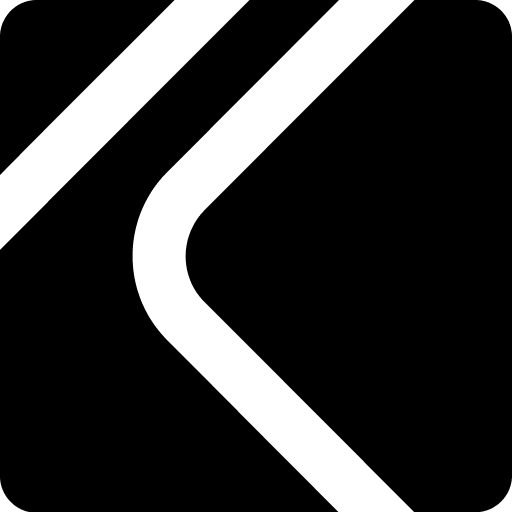Chubb LifeBalance
Mainkan di PC dengan BlueStacks – platform Game-Game Android, dipercaya oleh lebih dari 500 juta gamer.
Halaman Dimodifikasi Aktif: 1 April 2020
Play Chubb LifeBalance on PC
With Chubb LifeBalance you can:
• Feel good and in control over different aspects of your health and wellbeing with positive lifestyle changes driving an improvement in your health score
• Get motivated by interacting with your AI-based virtual coach, who will help you stay on track and give you tips
• Strive to achieve more by comparing your Health Score with your friends in the app and set healthy goals and participate in challenges
• Easily track your activities by connecting Chubb LifeBalance to many compatible tracking devices and health apps, like Google Fit, to synchronize your exercise, weight, sleep and other data.
Download Chubb LifeBalance now and meet your virtual coach.
Find out your health score now!
For more information and enquiries about the Chubb LifeBalance, visit www.chubblifebalance.com
Important Notes:
• Chubb neither warrants the accuracy nor accessibility of Chubb LifeBalance and reserves all other rights relating thereto.
• In no event will Chubb be liable for any damage, including direct or indirect, special, incidental, or consequential damage and loss arising from or in connection with downloading, registering and using Chubb LifeBalance.
• The Terms of Use https://www.chubb.com/hk-en/chubblifebalance/terms.aspx and Privacy Policy https://www.chubb.com/hk-en/chubblifebalance/privacy.aspx shall apply upon download and registration.
Mainkan Chubb LifeBalance di PC Mudah saja memulainya.
-
Unduh dan pasang BlueStacks di PC kamu
-
Selesaikan proses masuk Google untuk mengakses Playstore atau lakukan nanti
-
Cari Chubb LifeBalance di bilah pencarian di pojok kanan atas
-
Klik untuk menginstal Chubb LifeBalance dari hasil pencarian
-
Selesaikan proses masuk Google (jika kamu melewati langkah 2) untuk menginstal Chubb LifeBalance
-
Klik ikon Chubb LifeBalance di layar home untuk membuka gamenya