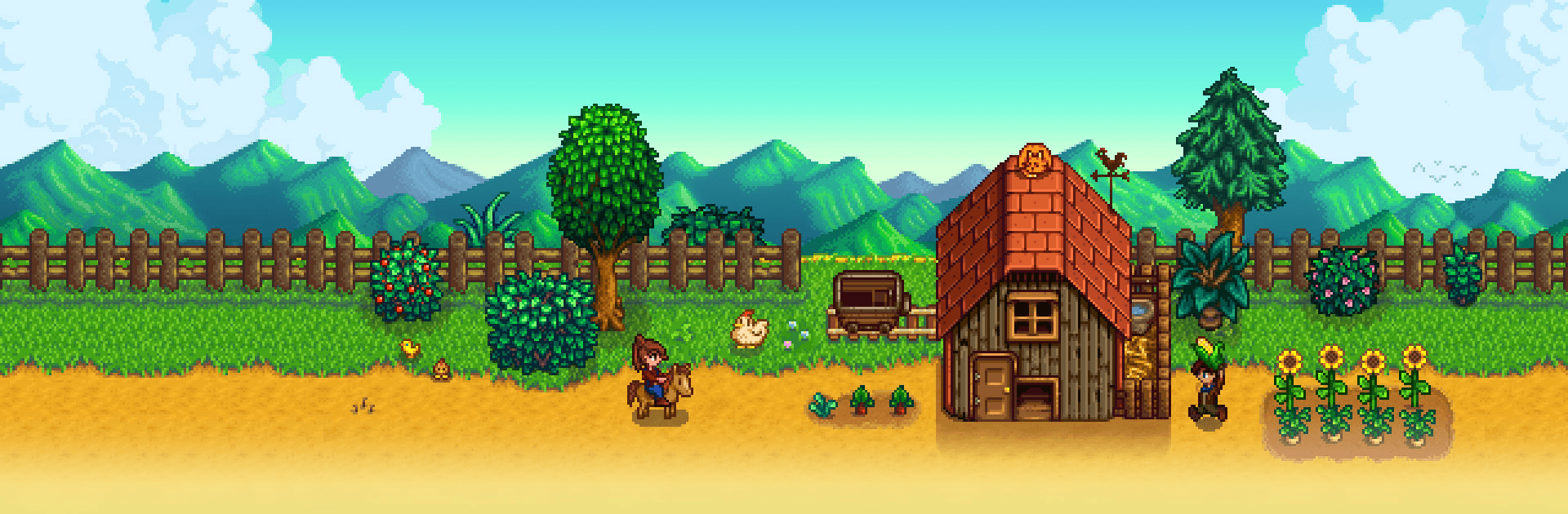

Stardew Valley
Jogue no PC com BlueStacks - A Plataforma de Jogos Android, confiada por mais de 500 milhões de jogadores.
Página modificada em: 30 de out. de 2023
Play Stardew Valley on PC or Mac
Stardew Valley is a role-playing game developed by ConcernedApe. BlueStacks app player is the best platform (emulator) to play this Android game on your PC or Mac for an immersive gaming experience!
Play Stardew Valley on PC and enjoy this casual role-playing game from the large and gorgeous display on your PC! The countryside is filled with many surprises! Move there to start a new farm life.
In the Stardew Valley PC game, you’re a country farmer who should create a dynamic, fertile farm out of overgrown fields. Cultivate a variety of seasonal crops, raise healthy animals, and build your farm however you choose!
Get ready to prepare tasty meals, go hunting, and make handcrafted products to make your farm life fun! Enjoy a casual role-playing game with more than 50 hours of thrilling action. You can make new friends, find the love of your life, and even settle down to start a family.
Participate in periodic festivals and villager’s missions to integrate with the neighborhood. Go crabbing by the water or spend a leisurely day fishing at one of the nearby sites. You can also explore large, intriguing tunnels where you may run across scary beasts and priceless treasures.
Are you ready to build the farm of your dreams? It’s time to do this! Download Stardew Valley on PC to play this exciting play-pass role-playing game!
Jogue Stardew Valley no PC. É fácil começar.
-
Baixe e instale o BlueStacks no seu PC
-
Conclua o login do Google para acessar a Play Store ou faça isso mais tarde
-
Procure por Stardew Valley na barra de pesquisa no canto superior direito
-
Clique para instalar Stardew Valley a partir dos resultados da pesquisa
-
Conclua o login do Google (caso você pulou a etapa 2) para instalar o Stardew Valley
-
Clique no ícone do Stardew Valley na tela inicial para começar a jogar




