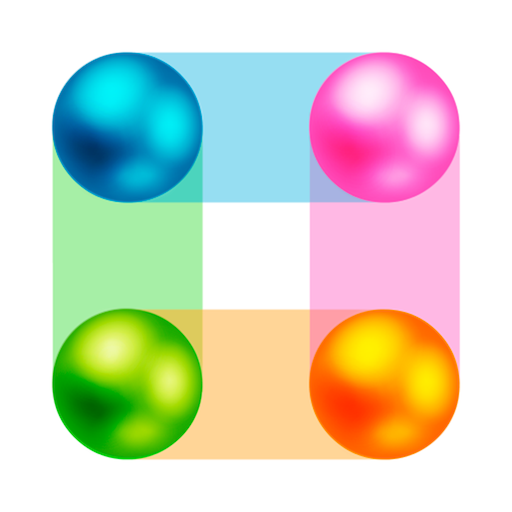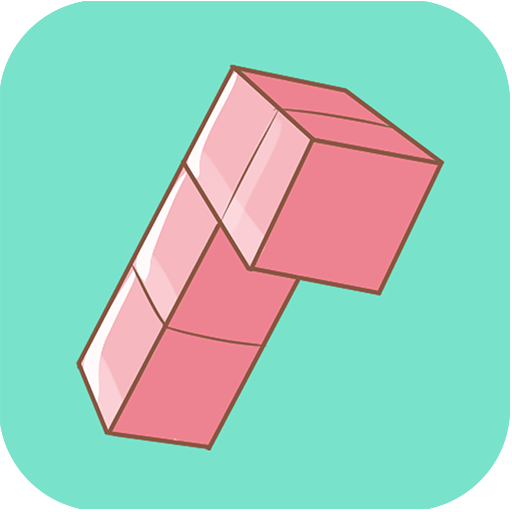
Fill Up Block
Mainkan di PC dengan BlueStacks – platform Game-Game Android, dipercaya oleh lebih dari 500 juta gamer.
Halaman Dimodifikasi Aktif: 22 Maret 2016
Play Fill Up Block on PC
Block-arranging puzzle game is a brain puzzle game to move
various shapes of blocks(blocks of total 1037 shapes) into the background closely.
As it supports 5 kinds of individual modes, you can play more interestingly.
▶ 1. Classic mode ◀
It is the most classic block puzzle game.
It is a block puzzle game of the orthodox manner to put various sizes of blocks
into the tetragonal board closely.
800 stages that get hard gradually are waiting for you.
▶ 2. Extreme mode ◀
As the background filling the block is provided in various shapes of pictures,
you can play the game more interestingly.
▶3. 1212 mode◀
As 1010 ten ten puzzle evolved, it was added as 1212 mode.
As the block-coming out manner(function to see the block to come out next in advance)
and block-rotating function are added, you can play for high score more diversely.
If you remove many lines at once, high score comes out so you can play more interestingly.
▶4. Mental disruption mode ◀
Do you like the high-level puzzle game?
Challenge the mental disruption mode to compete with worldwide people by brain.
Resolve the puzzle one by one by mobilizing space perception ability and memory at the highest level in the puzzle game history.
Since questions are very difficult, the weak or the pregnant can be stressed
out so they don't need to play this.
▶ 5. Kids mode ◀
Mode for infants/children
Regrettably infants/children cannot play the game of block puzzle easily
because it is difficult.
We provide the kids mode for infants and children to solve that problem.
It is comprised only of stages that can arouse interest and joy.
Use it for the brain development of your children.
▶ Ranking competition system ◀
1. Compete with worldwide users for ranking by means of Google Leaderboard
2. Participate in the nation-raking competition and advance the
high ranking by using our own ranking chart and leave
your own comments to the whole world.
Mainkan Fill Up Block di PC Mudah saja memulainya.
-
Unduh dan pasang BlueStacks di PC kamu
-
Selesaikan proses masuk Google untuk mengakses Playstore atau lakukan nanti
-
Cari Fill Up Block di bilah pencarian di pojok kanan atas
-
Klik untuk menginstal Fill Up Block dari hasil pencarian
-
Selesaikan proses masuk Google (jika kamu melewati langkah 2) untuk menginstal Fill Up Block
-
Klik ikon Fill Up Block di layar home untuk membuka gamenya