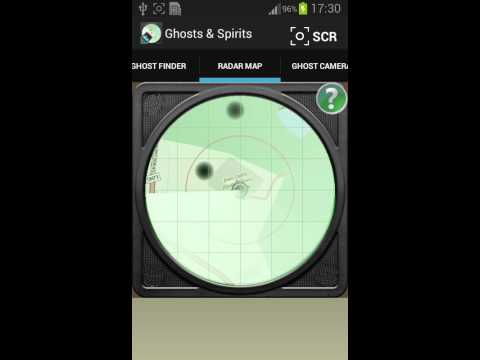lelucon hantu
Mainkan di PC dengan BlueStacks – platform Game-Game Android, dipercaya oleh lebih dari 500 juta gamer.
Halaman Dimodifikasi Aktif: 7 Februari 2020
Play Ghost Prank on PC
The complete equipment includes:
- Magnetophone: converts the sensor readings into sounds
- Paranormal Detector: detects level of paranormal activity
- Radar Map: draw in the city map the exact point of the detected energy
- Ghost Finder: help to locate focus of energy using gauss field (only in PRO versión)
- Ghost Camera: converts sensor readings into images (only in PRO versión)
We don't offer guarantees of accuracy or any warranties, therefore, since results from this application cannot be verified scientifically the app should be used for entertainment purposes.
Mainkan lelucon hantu di PC Mudah saja memulainya.
-
Unduh dan pasang BlueStacks di PC kamu
-
Selesaikan proses masuk Google untuk mengakses Playstore atau lakukan nanti
-
Cari lelucon hantu di bilah pencarian di pojok kanan atas
-
Klik untuk menginstal lelucon hantu dari hasil pencarian
-
Selesaikan proses masuk Google (jika kamu melewati langkah 2) untuk menginstal lelucon hantu
-
Klik ikon lelucon hantu di layar home untuk membuka gamenya