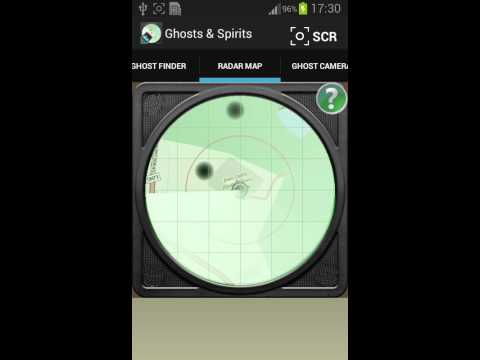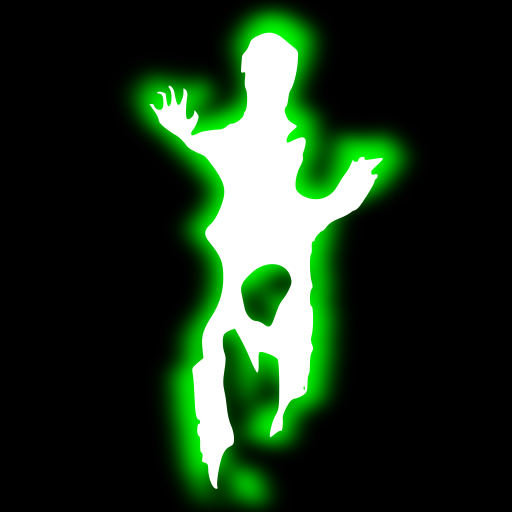このページには広告が含まれます

ゴーストいたずら
エンタメ | CIBERDROIX
BlueStacksを使ってPCでプレイ - 5憶以上のユーザーが愛用している高機能Androidゲーミングプラットフォーム
Play Ghost Prank on PC
Ghosts & Spirits analyzes the readings of several sensors.
The complete equipment includes:
- Magnetophone: converts the sensor readings into sounds
- Paranormal Detector: detects level of paranormal activity
- Radar Map: draw in the city map the exact point of the detected energy
- Ghost Finder: help to locate focus of energy using gauss field (only in PRO versión)
- Ghost Camera: converts sensor readings into images (only in PRO versión)
We don't offer guarantees of accuracy or any warranties, therefore, since results from this application cannot be verified scientifically the app should be used for entertainment purposes.
The complete equipment includes:
- Magnetophone: converts the sensor readings into sounds
- Paranormal Detector: detects level of paranormal activity
- Radar Map: draw in the city map the exact point of the detected energy
- Ghost Finder: help to locate focus of energy using gauss field (only in PRO versión)
- Ghost Camera: converts sensor readings into images (only in PRO versión)
We don't offer guarantees of accuracy or any warranties, therefore, since results from this application cannot be verified scientifically the app should be used for entertainment purposes.
ゴーストいたずらをPCでプレイ
-
BlueStacksをダウンロードしてPCにインストールします。
-
GoogleにサインインしてGoogle Play ストアにアクセスします。(こちらの操作は後で行っても問題ありません)
-
右上の検索バーにゴーストいたずらを入力して検索します。
-
クリックして検索結果からゴーストいたずらをインストールします。
-
Googleサインインを完了してゴーストいたずらをインストールします。※手順2を飛ばしていた場合
-
ホーム画面にてゴーストいたずらのアイコンをクリックしてアプリを起動します。