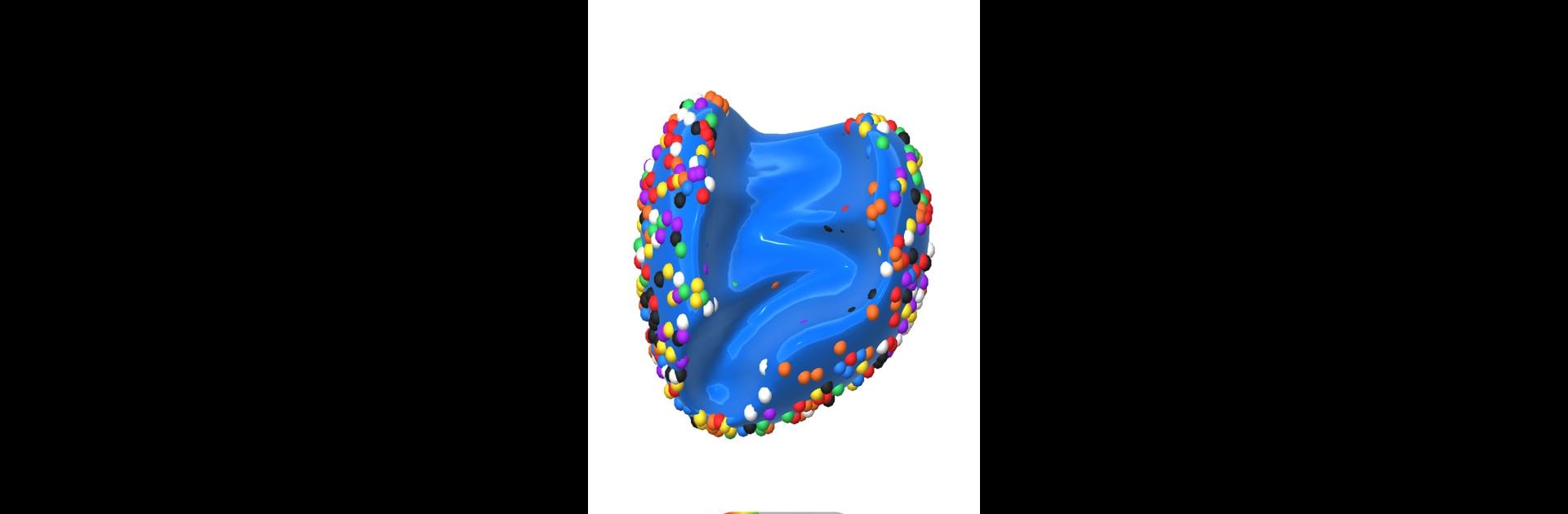
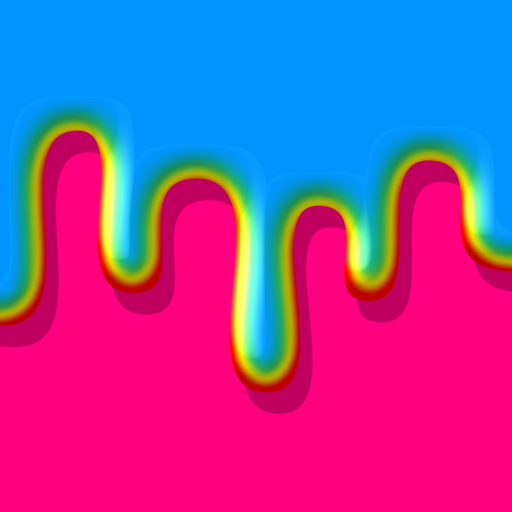
Virtual Slime
Jogue no PC com BlueStacks - A Plataforma de Jogos Android, confiada por mais de 500 milhões de jogadores.
Página modificada em: Jan 7, 2025
Play Virtual Slime on PC or Mac
Virtual Slime brings the Simulation genre to life, and throws up exciting challenges for gamers. Developed by Cider Software LLC, this Android game is best experienced on BlueStacks, the World’s #1 app player for PC and Mac users.
About the Game
Welcome to Virtual Slime by Cider Software LLC, the ultimate slime simulation experience! This game lets you create and customize slimes with wild colors, textures, and decorations. Perfect for stress relief, it offers an amazingly real slime-play feel straight from your own device.
Game Features
Play With Slimes
– Immerse yourself with slimes in different shapes like Ball, Star, and Heart.
– Experiment with unique slime types: Glow In The Dark, Holographic, Fishbowl, Fluffy, and more.
– Customize with countless decoration options for almost infinite combinations.
Make Slimes
– Mix your creations using a realistic see-through stand mixer.
– View your unique slime collection neatly stored in labeled jars.
Be A Virtual Slimer – Earn Coins By Selling Slime
– Fulfill orders and sell your slimes to unlock special colors.
– Watch as your slime gets packed and shipped, adding a layer of excitement.
Be A Virtual Slimer – Gain Followers By Recording Videos
– Record and share your slime-play, gaining virtual followers in your slimer journey.
Exchange Gifts
– Share slimes as gifts, complete with customized wrap and ribbon for a unique touch.
Play Virtual Slime seamlessly on your PC with BlueStacks for an enhanced experience.
Make your gaming sessions memorable with precise controls that give you an edge in close combats and visuals that pop up, bringing every character to life.
Jogue Virtual Slime no PC. É fácil começar.
-
Baixe e instale o BlueStacks no seu PC
-
Conclua o login do Google para acessar a Play Store ou faça isso mais tarde
-
Procure por Virtual Slime na barra de pesquisa no canto superior direito
-
Clique para instalar Virtual Slime a partir dos resultados da pesquisa
-
Conclua o login do Google (caso você pulou a etapa 2) para instalar o Virtual Slime
-
Clique no ícone do Virtual Slime na tela inicial para começar a jogar




