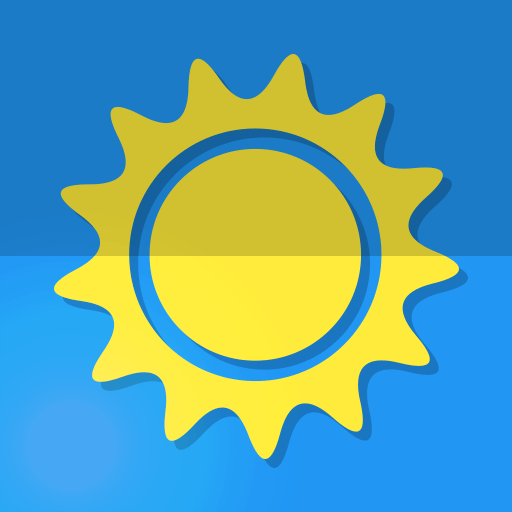MadeiraWeather
Play on PC with BlueStacks – the Android Gaming Platform, trusted by 500M+ gamers.
Page Modified on: August 2, 2019
Play MadeiraWeather on PC
Now you can consult the weather forecast for any locality, including some strategic places like ‘Pico do Arieiro’, ‘Pico Ruivo’ and ‘Rabaçal’, well known other locations with fantastic views and walks.
Connect your tablet or smartphone to the Internet, download a small data file and use your updated forecast for the rest of the day, no need for constant downloads and expensive bills.
Unlike other weather services, the madeiraWeather uses high-resolution mathematical models.
New functionalities will be added in the future. Do not hesitate to contact us and let us know your difficulties and suggestions!
* Key Features *
=> Forecasts in a Map: quickly get a glimpse of the weather across the island, by viewing the forecast icons overlaid onto a map. Use the zoom to view full resolution.
=> All places: browse through a list of forecasts organized by locality. Besides icons representing the weather you may also view the predicted values for temperature, humidity and wind. Consult the legend for details on each icon.
=> More details: access more detailed weather information in each locality.
=> Favorites: want browse forecasts in a list of locations of your choice? Open sites individually and add them to your ‘Favorites’ list.
=> Satellite images: use this option to view the satellite images from EUMETSAT-RGB, centered over Madeira Archipelago. Sequence of images usually hosts data for three consecutive days, with snapshots available several times a day.
=> Time-navigation for up to three days, with hourly forecasts for all your favorite locations. Beyond three days any forecasting system becomes too unreliable to trust.
* Warning *
Forecasts are mathematical calculations and should be used with care. In fact, the information provided by ANY prediction systems is only indicative. As such, CIIMAR-Madeira cannot be held liable for any incorrect information and / or inaccuracy, and for any consequences that may arise.
Play MadeiraWeather on PC. It’s easy to get started.
-
Download and install BlueStacks on your PC
-
Complete Google sign-in to access the Play Store, or do it later
-
Look for MadeiraWeather in the search bar at the top right corner
-
Click to install MadeiraWeather from the search results
-
Complete Google sign-in (if you skipped step 2) to install MadeiraWeather
-
Click the MadeiraWeather icon on the home screen to start playing