
このページには広告が含まれます
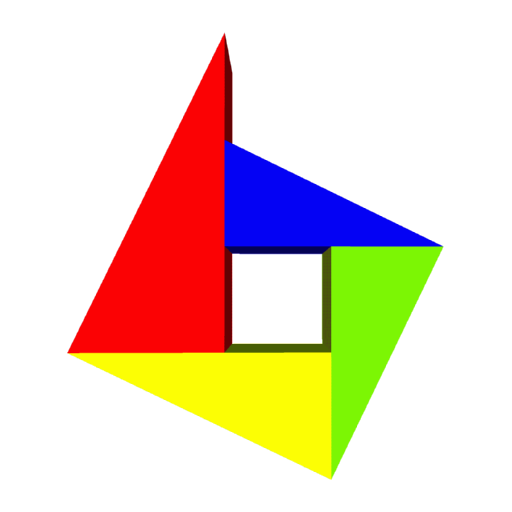
Buf3D+ 3d viewer & convert
動画プレーヤー&エディタ | CIMPLUSVISIO S.L.
BlueStacksを使ってPCでプレイ - 5憶以上のユーザーが愛用している高機能Androidゲーミングプラットフォーム
Play Buf3D+ 3d viewer & convert on PC
Show your favorite 3D or ldraw models and convert to 3DS,LWO,STL,OBJ,POVRAY and OFF, by quality control.
- More than 15000 pre-linked models
- Very high quality images by transparency and environment reflections
- Support for LDRAW models (DAT,LDR, MPD & L3B)
- Support for Lego Digital Designer models (LDD,LXF,LXFML)
- Loads the most common 3D formats (PRJ,3DS,LWO,DXF,LWO,STL,OBJ,OFF & PLY)
- Convert to 3DS,LWO,OBJ,STL,POVRAY and OFF format by quality control, good for reprap software.
- OpenGL ES 3.0 support (support geometry instancing)
- Automatic level of quality in 3D model viewer
- Shader support (flat, gouread, cartoon ...)
- Background procedural support
- Antialiased wireframe drawing (complete or only boundaries)
- Show your models as Wallpaper
* CardBoard / vr glasses experimental support
Buf3D use a modified version of Progressive Fans technology developed by Antonio Cortés Carrillo that allows show and build multiresolution models efficiently.
* Build out of memory multiresolution models (only requires a small amount of RAM for mastodontic models)
* Support for multiprocessor (support up to 8 processors)
* Show out of memory level of detailed models
* Progressive and Selective level of detail in real time
Amazing Buf3D!!
- More than 15000 pre-linked models
- Very high quality images by transparency and environment reflections
- Support for LDRAW models (DAT,LDR, MPD & L3B)
- Support for Lego Digital Designer models (LDD,LXF,LXFML)
- Loads the most common 3D formats (PRJ,3DS,LWO,DXF,LWO,STL,OBJ,OFF & PLY)
- Convert to 3DS,LWO,OBJ,STL,POVRAY and OFF format by quality control, good for reprap software.
- OpenGL ES 3.0 support (support geometry instancing)
- Automatic level of quality in 3D model viewer
- Shader support (flat, gouread, cartoon ...)
- Background procedural support
- Antialiased wireframe drawing (complete or only boundaries)
- Show your models as Wallpaper
* CardBoard / vr glasses experimental support
Buf3D use a modified version of Progressive Fans technology developed by Antonio Cortés Carrillo that allows show and build multiresolution models efficiently.
* Build out of memory multiresolution models (only requires a small amount of RAM for mastodontic models)
* Support for multiprocessor (support up to 8 processors)
* Show out of memory level of detailed models
* Progressive and Selective level of detail in real time
Amazing Buf3D!!
Buf3D+ 3d viewer & convertをPCでプレイ
-
BlueStacksをダウンロードしてPCにインストールします。
-
GoogleにサインインしてGoogle Play ストアにアクセスします。(こちらの操作は後で行っても問題ありません)
-
右上の検索バーにBuf3D+ 3d viewer & convertを入力して検索します。
-
クリックして検索結果からBuf3D+ 3d viewer & convertをインストールします。
-
Googleサインインを完了してBuf3D+ 3d viewer & convertをインストールします。※手順2を飛ばしていた場合
-
ホーム画面にてBuf3D+ 3d viewer & convertのアイコンをクリックしてアプリを起動します。




