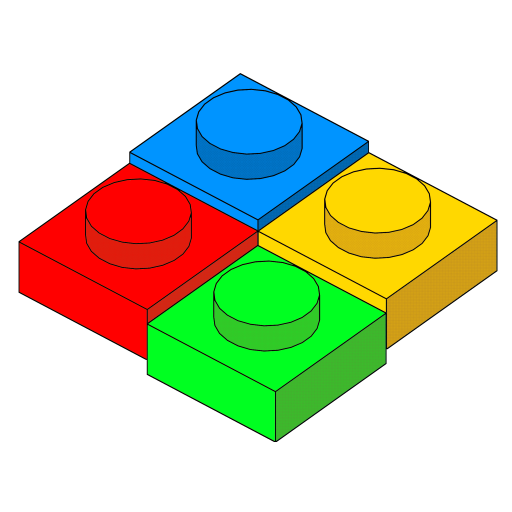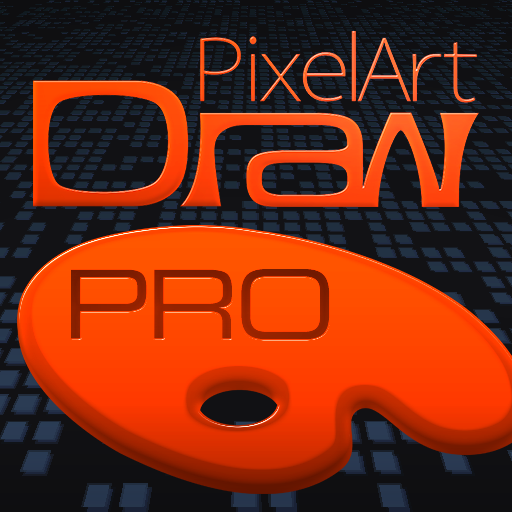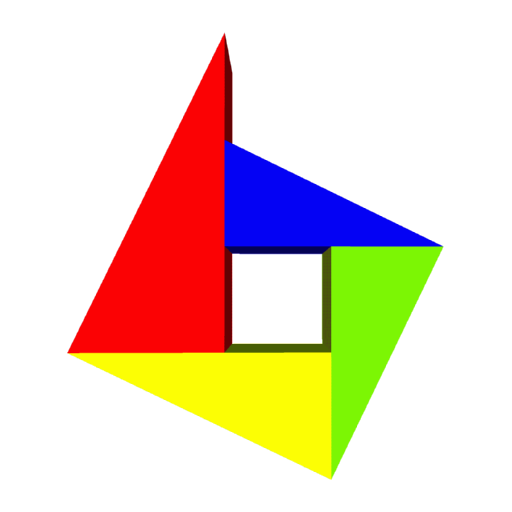
Buf3D+ 3d viewer & convert
影音播放與編輯 | CIMPLUSVISIO S.L.
在電腦上使用BlueStacks –受到5億以上的遊戲玩家所信任的Android遊戲平台。
Play Buf3D+ 3d viewer & convert on PC
Show your favorite 3D or ldraw models and convert to 3DS,LWO,STL,OBJ,POVRAY and OFF, by quality control.
- More than 15000 pre-linked models
- Very high quality images by transparency and environment reflections
- Support for LDRAW models (DAT,LDR, MPD & L3B)
- Support for Lego Digital Designer models (LDD,LXF,LXFML)
- Loads the most common 3D formats (PRJ,3DS,LWO,DXF,LWO,STL,OBJ,OFF & PLY)
- Convert to 3DS,LWO,OBJ,STL,POVRAY and OFF format by quality control, good for reprap software.
- OpenGL ES 3.0 support (support geometry instancing)
- Automatic level of quality in 3D model viewer
- Shader support (flat, gouread, cartoon ...)
- Background procedural support
- Antialiased wireframe drawing (complete or only boundaries)
- Show your models as Wallpaper
* CardBoard / vr glasses experimental support
Buf3D use a modified version of Progressive Fans technology developed by Antonio Cortés Carrillo that allows show and build multiresolution models efficiently.
* Build out of memory multiresolution models (only requires a small amount of RAM for mastodontic models)
* Support for multiprocessor (support up to 8 processors)
* Show out of memory level of detailed models
* Progressive and Selective level of detail in real time
Amazing Buf3D!!
- More than 15000 pre-linked models
- Very high quality images by transparency and environment reflections
- Support for LDRAW models (DAT,LDR, MPD & L3B)
- Support for Lego Digital Designer models (LDD,LXF,LXFML)
- Loads the most common 3D formats (PRJ,3DS,LWO,DXF,LWO,STL,OBJ,OFF & PLY)
- Convert to 3DS,LWO,OBJ,STL,POVRAY and OFF format by quality control, good for reprap software.
- OpenGL ES 3.0 support (support geometry instancing)
- Automatic level of quality in 3D model viewer
- Shader support (flat, gouread, cartoon ...)
- Background procedural support
- Antialiased wireframe drawing (complete or only boundaries)
- Show your models as Wallpaper
* CardBoard / vr glasses experimental support
Buf3D use a modified version of Progressive Fans technology developed by Antonio Cortés Carrillo that allows show and build multiresolution models efficiently.
* Build out of memory multiresolution models (only requires a small amount of RAM for mastodontic models)
* Support for multiprocessor (support up to 8 processors)
* Show out of memory level of detailed models
* Progressive and Selective level of detail in real time
Amazing Buf3D!!
在電腦上遊玩Buf3D+ 3d viewer & convert . 輕易上手.
-
在您的電腦上下載並安裝BlueStacks
-
完成Google登入後即可訪問Play商店,或等你需要訪問Play商店十再登入
-
在右上角的搜索欄中尋找 Buf3D+ 3d viewer & convert
-
點擊以從搜索結果中安裝 Buf3D+ 3d viewer & convert
-
完成Google登入(如果您跳過了步驟2),以安裝 Buf3D+ 3d viewer & convert
-
在首頁畫面中點擊 Buf3D+ 3d viewer & convert 圖標來啟動遊戲