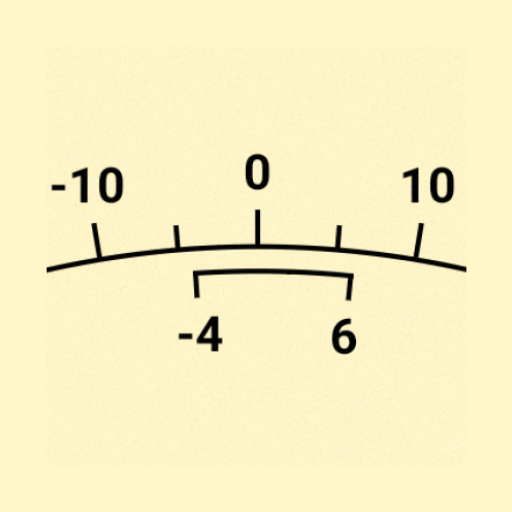ThingView Full
Juega en PC con BlueStacks: la plataforma de juegos Android, en la que confían más de 500 millones de jugadores.
Página modificada el: 16 de diciembre de 2020
Play ThingView Full on PC
Differences with the free version:
-No ads.
-Time presets: you have access to Hour, Day, Week, Month and Year presets to quickly visualize data from the past.
-Custom visualization/Compare , you can view any period of time (particular day , month, year) and compare it with another given period of time.
ThingSpeak is an open source "Internet of Things" platform to store and retrieve data from things using HTTP over internet. With ThingSpeak you can create sensor logging applications, location tracking applications, and a social network of things with status updates. For more info please visite https://thingspeak.com.
Thanks for the support, if you have any questions or suggestions please don't hesitate to contact us. More features coming soon!
Juega ThingView Full en la PC. Es fácil comenzar.
-
Descargue e instale BlueStacks en su PC
-
Complete el inicio de sesión de Google para acceder a Play Store, o hágalo más tarde
-
Busque ThingView Full en la barra de búsqueda en la esquina superior derecha
-
Haga clic para instalar ThingView Full desde los resultados de búsqueda
-
Complete el inicio de sesión de Google (si omitió el paso 2) para instalar ThingView Full
-
Haz clic en el ícono ThingView Full en la pantalla de inicio para comenzar a jugar