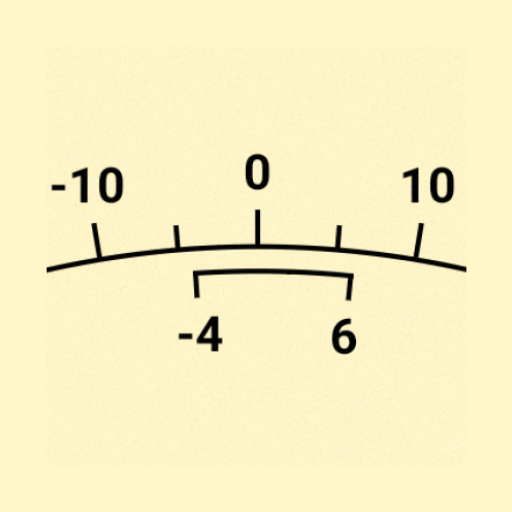ThingView Full
Gioca su PC con BlueStacks: la piattaforma di gioco Android, considerata affidabile da oltre 500 milioni di giocatori.
Pagina modificata il: 16 dicembre 2020
Play ThingView Full on PC
Differences with the free version:
-No ads.
-Time presets: you have access to Hour, Day, Week, Month and Year presets to quickly visualize data from the past.
-Custom visualization/Compare , you can view any period of time (particular day , month, year) and compare it with another given period of time.
ThingSpeak is an open source "Internet of Things" platform to store and retrieve data from things using HTTP over internet. With ThingSpeak you can create sensor logging applications, location tracking applications, and a social network of things with status updates. For more info please visite https://thingspeak.com.
Thanks for the support, if you have any questions or suggestions please don't hesitate to contact us. More features coming soon!
Gioca ThingView Full su PC. È facile iniziare.
-
Scarica e installa BlueStacks sul tuo PC
-
Completa l'accesso a Google per accedere al Play Store o eseguilo in un secondo momento
-
Cerca ThingView Full nella barra di ricerca nell'angolo in alto a destra
-
Fai clic per installare ThingView Full dai risultati della ricerca
-
Completa l'accesso a Google (se hai saltato il passaggio 2) per installare ThingView Full
-
Fai clic sull'icona ThingView Full nella schermata principale per iniziare a giocare