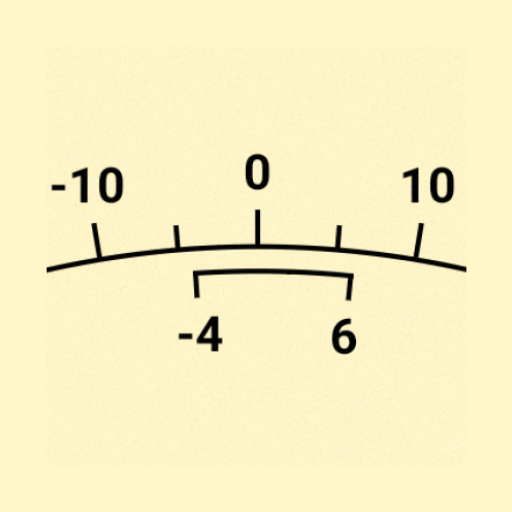このページには広告が含まれます

ThingView Full
ツール | cinetica
BlueStacksを使ってPCでプレイ - 5憶以上のユーザーが愛用している高機能Androidゲーミングプラットフォーム
Play ThingView Full on PC
ThingView enables you to visualize your ThingSpeak channels in an easy way, just enter the channel ID and you are ready to go.
Differences with the free version:
-No ads.
-Time presets: you have access to Hour, Day, Week, Month and Year presets to quickly visualize data from the past.
-Custom visualization/Compare , you can view any period of time (particular day , month, year) and compare it with another given period of time.
ThingSpeak is an open source "Internet of Things" platform to store and retrieve data from things using HTTP over internet. With ThingSpeak you can create sensor logging applications, location tracking applications, and a social network of things with status updates. For more info please visite https://thingspeak.com.
Thanks for the support, if you have any questions or suggestions please don't hesitate to contact us. More features coming soon!
Differences with the free version:
-No ads.
-Time presets: you have access to Hour, Day, Week, Month and Year presets to quickly visualize data from the past.
-Custom visualization/Compare , you can view any period of time (particular day , month, year) and compare it with another given period of time.
ThingSpeak is an open source "Internet of Things" platform to store and retrieve data from things using HTTP over internet. With ThingSpeak you can create sensor logging applications, location tracking applications, and a social network of things with status updates. For more info please visite https://thingspeak.com.
Thanks for the support, if you have any questions or suggestions please don't hesitate to contact us. More features coming soon!
ThingView FullをPCでプレイ
-
BlueStacksをダウンロードしてPCにインストールします。
-
GoogleにサインインしてGoogle Play ストアにアクセスします。(こちらの操作は後で行っても問題ありません)
-
右上の検索バーにThingView Fullを入力して検索します。
-
クリックして検索結果からThingView Fullをインストールします。
-
Googleサインインを完了してThingView Fullをインストールします。※手順2を飛ばしていた場合
-
ホーム画面にてThingView Fullのアイコンをクリックしてアプリを起動します。