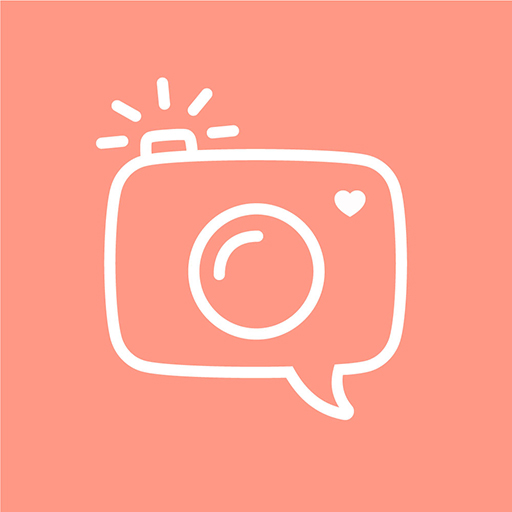PhotoCircle
Spiele auf dem PC mit BlueStacks - der Android-Gaming-Plattform, der über 500 Millionen Spieler vertrauen.
Seite geändert am: 26. Dezember 2021
Play PhotoCircle on PC
• Privately share photos with friends, family, colleagues, and clients
• Protect your privacy with minimal tracking and access to your personal data
• Securely stored and backed up in the cloud
• Create multiple albums and stay connected with the people you know and trust
From vacations, birthdays, and weddings to field trips, sports games, and classroom creativity, PhotoCircle is the best photo-sharing app for families and schools.
Creative teams across the globe utilize PhotoCircle to circulate inspiration and ideas for upcoming events, marketing campaigns, product development, and more.
Whether you want to share special moments with family, stay connected with friends, or help your team create outstanding work, PhotoCircle is the photo-sharing platform you’ve been missing.
Spiele PhotoCircle auf dem PC. Der Einstieg ist einfach.
-
Lade BlueStacks herunter und installiere es auf deinem PC
-
Schließe die Google-Anmeldung ab, um auf den Play Store zuzugreifen, oder mache es später
-
Suche in der Suchleiste oben rechts nach PhotoCircle
-
Klicke hier, um PhotoCircle aus den Suchergebnissen zu installieren
-
Schließe die Google-Anmeldung ab (wenn du Schritt 2 übersprungen hast), um PhotoCircle zu installieren.
-
Klicke auf dem Startbildschirm auf das PhotoCircle Symbol, um mit dem Spielen zu beginnen