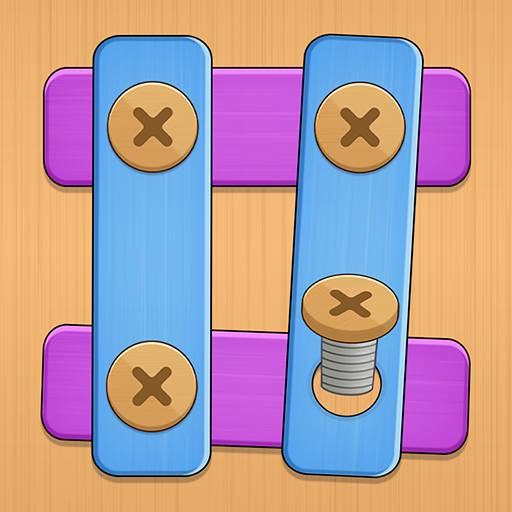Boom Arena
Play on PC with BlueStacks – the Android Gaming Platform, trusted by 500M+ gamers.
Page Modified on: Jul 25, 2024
Play Boom Arena on PC or Mac
Bring your A-game to Boom Arena, the Strategy game sensation from Minibox. Give your gameplay the much-needed boost with precise game controls, high FPS graphics, and top-tier features on your PC or Mac with BlueStacks.
About the Game
Boom Arena by Minibox is a dynamic strategy game where players engage in real-time PvP battles. Build your battle deck and use skillful tactics to outwit opponents. With an emphasis on cunning strategy over card level, every match tests your ability to think on your feet.
Game Features
-
Real-Time PvP Battles: Engage in intense player-versus-player battles that keep you on your toes. Victory favors those with quick wit and clever tactics.
-
Deck Building: Craft your ultimate battle deck from over 80 cards, with all cards available at the same level. This setup ensures that your success hinges on strategy, not on the power of your cards.
-
Skill-Based Gameplay: Boom Arena thrives on fair competition. Winning battles depends solely on your skill, not on purchasing advantages.
-
Fair Matchmaking: Enjoy matches based on your medal ranking, ensuring a level playing field and skill-based challenges every time.
Experience it all seamlessly on BlueStacks.
Slay your opponents with your epic moves. Play it your way on BlueStacks and dominate the battlefield.
Play Boom Arena on PC. It’s easy to get started.
-
Download and install BlueStacks on your PC
-
Complete Google sign-in to access the Play Store, or do it later
-
Look for Boom Arena in the search bar at the top right corner
-
Click to install Boom Arena from the search results
-
Complete Google sign-in (if you skipped step 2) to install Boom Arena
-
Click the Boom Arena icon on the home screen to start playing