
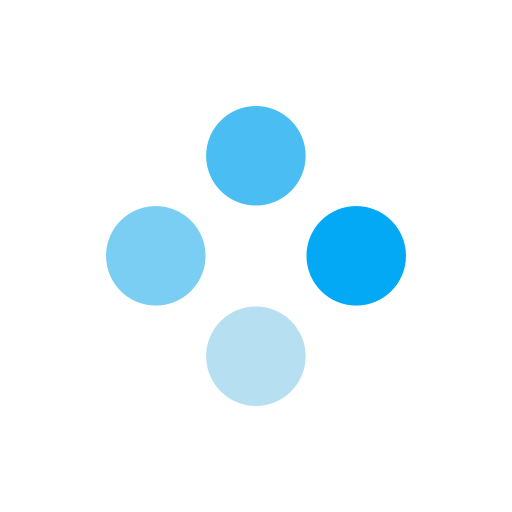
CircleIn- Circle in with classmates daily
Play on PC with BlueStacks – the Android Gaming Platform, trusted by 500M+ gamers.
Page Modified on: January 6, 2020
Play CircleIn- Circle in with classmates daily on PC
Who made CircleIn? A team who believed it was time to invent a brand new experience.
So what is CircleIn? Think of it as a massive circle of students, who share your pain with all of the homework and all the testing, who are all on the same app, and are open to help.
When you really get it into CircleIn, you won’t believe how you ever did school without it.
- Ask your toughest questions and get answers from peers
- Get a push notification when someone answers or comments on your question
- Use group video for homework sessions, or help
- See, search and share class notes
- Earn community service hours for scholarship, college, internship or job applications
- Reach your network of classmates daily with chat
- Never work alone
Play CircleIn- Circle in with classmates daily on PC. It’s easy to get started.
-
Download and install BlueStacks on your PC
-
Complete Google sign-in to access the Play Store, or do it later
-
Look for CircleIn- Circle in with classmates daily in the search bar at the top right corner
-
Click to install CircleIn- Circle in with classmates daily from the search results
-
Complete Google sign-in (if you skipped step 2) to install CircleIn- Circle in with classmates daily
-
Click the CircleIn- Circle in with classmates daily icon on the home screen to start playing



