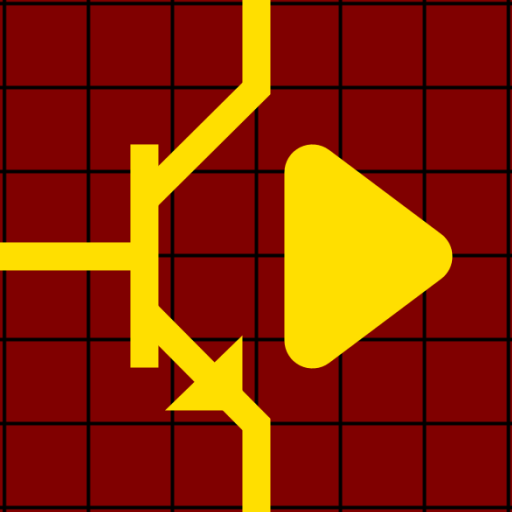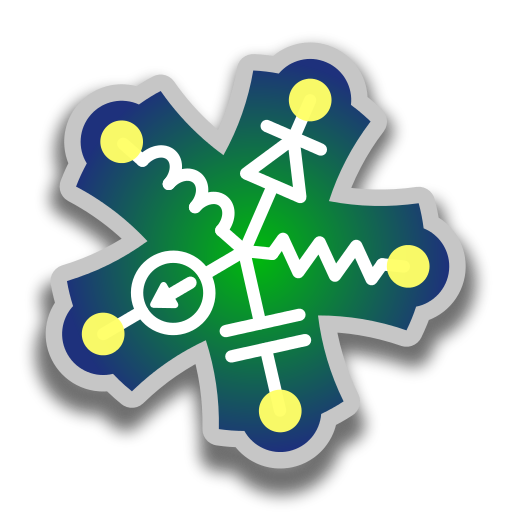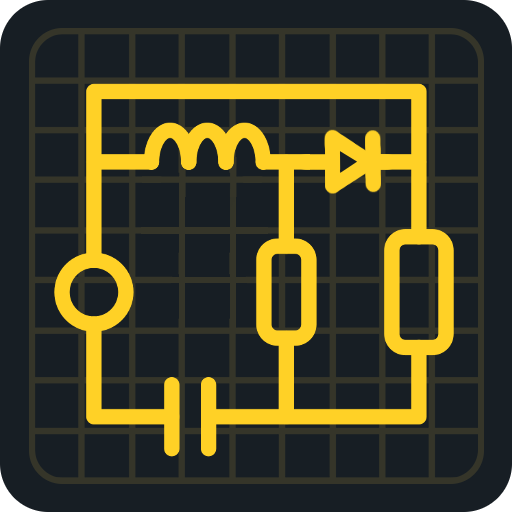Circuit Jam
Jouez sur PC avec BlueStacks - la plate-forme de jeu Android, approuvée par + 500M de joueurs.
Page Modifiée le: 24 octobre 2019
Play Circuit Jam on PC
Packed with sophisticated graphics and simulation technologies, this app makes electronic circuits remarkably interactive and approachable. There are over 100 puzzles that will take you for a fun and exciting ride. No... no getting deep into formulas or equations... just cool circuit games that take you from the very basic to keep-you-up-all-nighters. You will learn about voltage, current, resistance, capacitance and declare victory each time you win!
★ Challenge yourself with over 100 puzzles
★ Discover 10 essential circuit components
★ Check your homework answers
★ Invent your own circuits in sandbox
★ Get ready to smile as you learn
The objective is to build circuits that generate electronic signals of some shape. You will get to make connections, set component values, and operate switches to solve the puzzles. Circuit Jam will also teach you how to add and divide voltages and currents, work out equivalent resistance and capacitance, and use Ohm's law and Kirchhoff's laws. As you complete puzzles, new sandbox components are unlocked.
Sandbox mode lets you build any circuit you can imagine out of unlocked components. With sandbox you can simulate examples in class, animate textbook circuits, understand how they work, and check homework answers. Or maybe you'll just have a brilliant idea and invent a new circuit.
Five exciting puzzle collections are included, and the first one is FREE!
Essential components can be unlocked by solving puzzles:
• Resistor
• Capacitor
• Lamp
• Switches
• Voltage source
• Current source
• Voltmeter
• Amperemeter
• Ohmmeter
Jouez à Circuit Jam sur PC. C'est facile de commencer.
-
Téléchargez et installez BlueStacks sur votre PC
-
Connectez-vous à Google pour accéder au Play Store ou faites-le plus tard
-
Recherchez Circuit Jam dans la barre de recherche dans le coin supérieur droit
-
Cliquez pour installer Circuit Jam à partir des résultats de la recherche
-
Connectez-vous à Google (si vous avez ignoré l'étape 2) pour installer Circuit Jam
-
Cliquez sur l'icône Circuit Jam sur l'écran d'accueil pour commencer à jouer