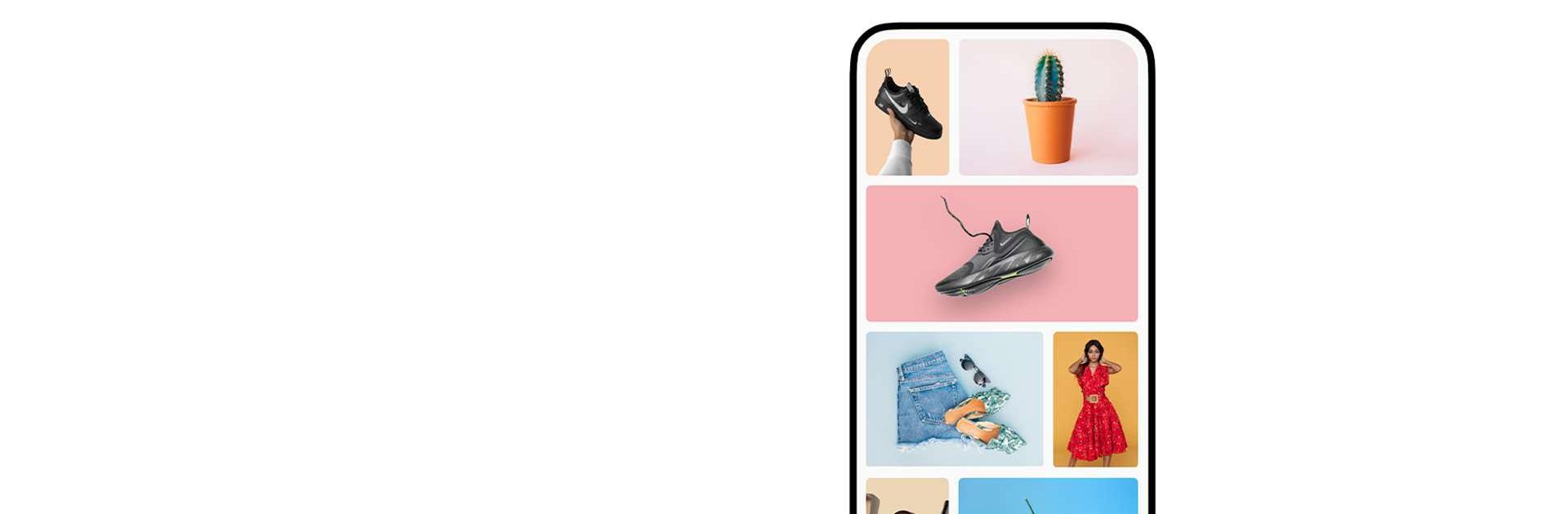

Pixelcut AI Photo Editor
Play on PC with BlueStacks – the Android Gaming Platform, trusted by 500M+ gamers.
Page Modified on: Dec 26, 2023
Run Pixelcut AI Photo Editor on PC or Mac
Pixelcut AI Photo Editor is an art & design app developed by Pixelcut Inc. BlueStacks app player is the best platform to use this Android app on your PC or Mac for your everyday needs.
Join over 15 million Pixelcut creators and start creating stunning images in seconds with this all-in-one photo editor and graphic designer app. Pixelcut uses AI technology to make creating beautiful images easier than ever.
With Pixelcut, you can instantly remove the background from any photo in your camera roll. Erase the background with a perfect cutout using the background remover feature. You can also remove unwanted objects and cleanup pictures using the magic eraser tool.
Create infinite product photos using AI Photo Shoot with the AI Photoshoot feature. This tool generates beautiful product photography for your e-commerce store, making it easier than ever to create product photos.
Create 100 unique AI Avatars to use anywhere you have a profile photo online with the AI Avatars feature. This feature is great for anyone who wants to create unique avatars quickly and easily.
With the Magic Writer feature, you now have an AI copywriter at your fingertips powered by the same technology as ChatGPT. Use the AI Art feature to generate one-of-a-kind images using AI similar to Midjourney or Dalle. Type a prompt and let the AI create an image from any text.
Play Pixelcut AI Photo Editor on PC. It’s easy to get started.
-
Download and install BlueStacks on your PC
-
Complete Google sign-in to access the Play Store, or do it later
-
Look for Pixelcut AI Photo Editor in the search bar at the top right corner
-
Click to install Pixelcut AI Photo Editor from the search results
-
Complete Google sign-in (if you skipped step 2) to install Pixelcut AI Photo Editor
-
Click the Pixelcut AI Photo Editor icon on the home screen to start playing




