
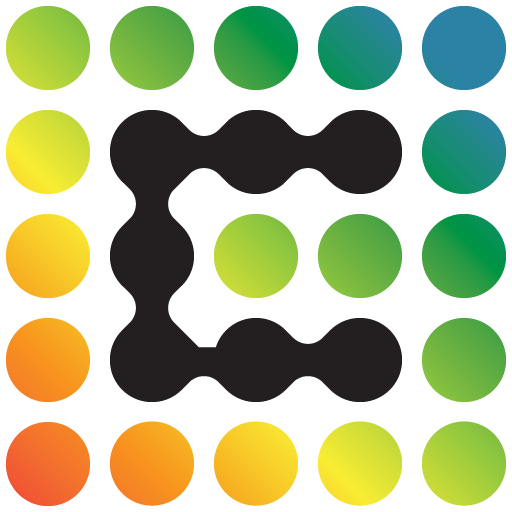
Leaf App by Cirrus
Jouez sur PC avec BlueStacks - la plate-forme de jeu Android, approuvée par + 500M de joueurs.
Page Modifiée le: 6 avril 2017
Play Leaf App by Cirrus on PC
Leaf's simple and intuitive design makes operating your grow lights a breeze. No more confusing remotes or complicated timers. Select a preset schedule or customize your own. Full control in the palm of your hand.
Manually adjust and set the current brightness levels of each individual spectrum. Once you have the settings you want, press send and your done. It's that easy.
Select one of our preset light schedules and start growing! Our preset schedules are optimized for different growth stages and plant types. Don't want to use the preset options? Select custom and create your own light recipe!
Customize your schedule by adjusting brightness levels of each individual spectrum along with individual time frames. Want to mimic the sunrise? No problem. Want your UV to come on for only one hour at noon? Consider it done.
A visual overview of your current schedule for each individual spectrum. If you would like to make a change simply select the spectrum you would like to adjust with the icons on the left. Once you have everything just the way you want it, touch send and you are ready to grow!
Who knew customizing your grow light could be this easy? Cirrus LED Grow Lights are made for plants. The Leaf App was made for you! Let's get growing!
Jouez à Leaf App by Cirrus sur PC. C'est facile de commencer.
-
Téléchargez et installez BlueStacks sur votre PC
-
Connectez-vous à Google pour accéder au Play Store ou faites-le plus tard
-
Recherchez Leaf App by Cirrus dans la barre de recherche dans le coin supérieur droit
-
Cliquez pour installer Leaf App by Cirrus à partir des résultats de la recherche
-
Connectez-vous à Google (si vous avez ignoré l'étape 2) pour installer Leaf App by Cirrus
-
Cliquez sur l'icône Leaf App by Cirrus sur l'écran d'accueil pour commencer à jouer


