
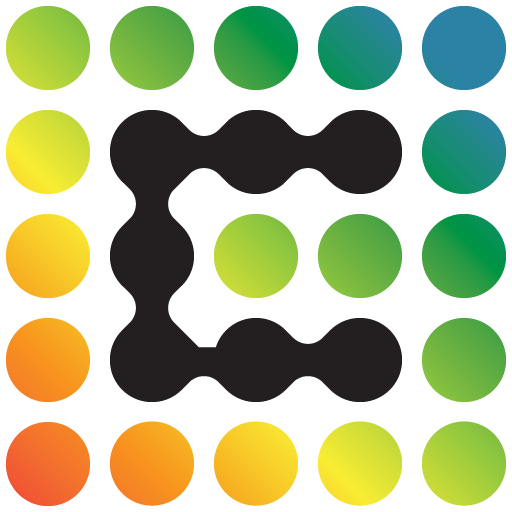
Leaf App by Cirrus
家居装修 | Cirrus LED Grow Lights
在電腦上使用BlueStacks –受到5億以上的遊戲玩家所信任的Android遊戲平台。
Play Leaf App by Cirrus on PC
Leaf was developed by Cirrus to give you full control of your grow lights. Customize your spectrum, brightness, and schedule. They’re your plants, grow them your way.
Leaf's simple and intuitive design makes operating your grow lights a breeze. No more confusing remotes or complicated timers. Select a preset schedule or customize your own. Full control in the palm of your hand.
Manually adjust and set the current brightness levels of each individual spectrum. Once you have the settings you want, press send and your done. It's that easy.
Select one of our preset light schedules and start growing! Our preset schedules are optimized for different growth stages and plant types. Don't want to use the preset options? Select custom and create your own light recipe!
Customize your schedule by adjusting brightness levels of each individual spectrum along with individual time frames. Want to mimic the sunrise? No problem. Want your UV to come on for only one hour at noon? Consider it done.
A visual overview of your current schedule for each individual spectrum. If you would like to make a change simply select the spectrum you would like to adjust with the icons on the left. Once you have everything just the way you want it, touch send and you are ready to grow!
Who knew customizing your grow light could be this easy? Cirrus LED Grow Lights are made for plants. The Leaf App was made for you! Let's get growing!
Leaf's simple and intuitive design makes operating your grow lights a breeze. No more confusing remotes or complicated timers. Select a preset schedule or customize your own. Full control in the palm of your hand.
Manually adjust and set the current brightness levels of each individual spectrum. Once you have the settings you want, press send and your done. It's that easy.
Select one of our preset light schedules and start growing! Our preset schedules are optimized for different growth stages and plant types. Don't want to use the preset options? Select custom and create your own light recipe!
Customize your schedule by adjusting brightness levels of each individual spectrum along with individual time frames. Want to mimic the sunrise? No problem. Want your UV to come on for only one hour at noon? Consider it done.
A visual overview of your current schedule for each individual spectrum. If you would like to make a change simply select the spectrum you would like to adjust with the icons on the left. Once you have everything just the way you want it, touch send and you are ready to grow!
Who knew customizing your grow light could be this easy? Cirrus LED Grow Lights are made for plants. The Leaf App was made for you! Let's get growing!
在電腦上遊玩Leaf App by Cirrus . 輕易上手.
-
在您的電腦上下載並安裝BlueStacks
-
完成Google登入後即可訪問Play商店,或等你需要訪問Play商店十再登入
-
在右上角的搜索欄中尋找 Leaf App by Cirrus
-
點擊以從搜索結果中安裝 Leaf App by Cirrus
-
完成Google登入(如果您跳過了步驟2),以安裝 Leaf App by Cirrus
-
在首頁畫面中點擊 Leaf App by Cirrus 圖標來啟動遊戲



