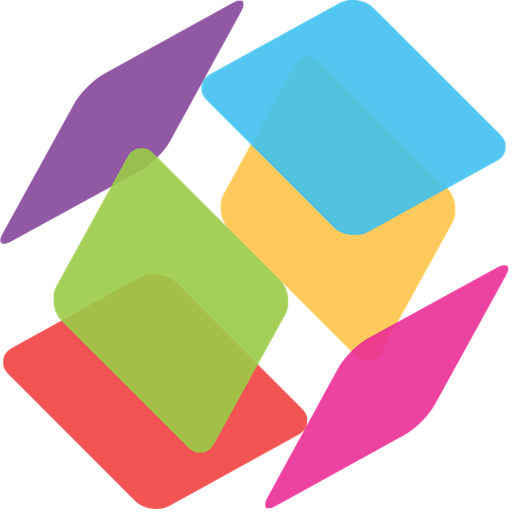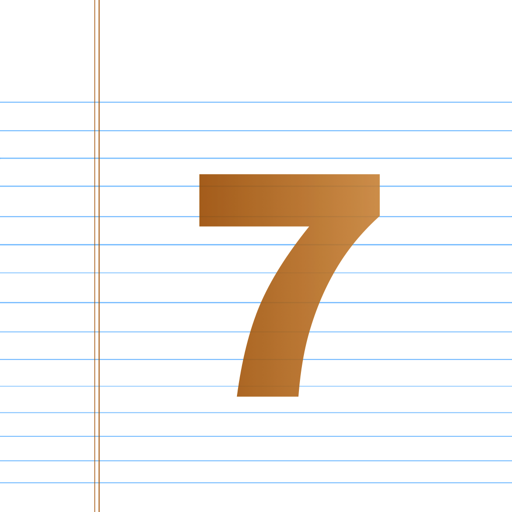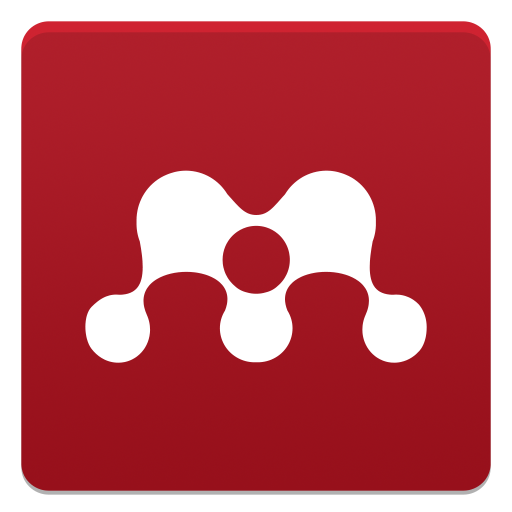このページには広告が含まれます

Citationsy
Educational | Citationsy
BlueStacksを使ってPCでプレイ - 5憶以上のユーザーが愛用している高機能Androidゲーミングプラットフォーム
Play Citationsy on PC
With Citationsy you can organize your citations into different projects and export them in over 8,500 different styles (APA, Harvard, Chicago, MLA, DIN, and everything else). It includes search engines for books, music, podcast, and scientific papers to make finding the sources you want to cite even easier.
Create citations from your book by just scanning their barcode with this app. It’s never been easier to reference a book! Just open the app, choose the project you’d like to add the book to, and scan away!
This app has all the functionality from the Citationsy web app, and is completely free.
Perfect for users of RefME, Mendeley, CiteThisForMe, or Zotero.
Create citations from your book by just scanning their barcode with this app. It’s never been easier to reference a book! Just open the app, choose the project you’d like to add the book to, and scan away!
This app has all the functionality from the Citationsy web app, and is completely free.
Perfect for users of RefME, Mendeley, CiteThisForMe, or Zotero.
CitationsyをPCでプレイ
-
BlueStacksをダウンロードしてPCにインストールします。
-
GoogleにサインインしてGoogle Play ストアにアクセスします。(こちらの操作は後で行っても問題ありません)
-
右上の検索バーにCitationsyを入力して検索します。
-
クリックして検索結果からCitationsyをインストールします。
-
Googleサインインを完了してCitationsyをインストールします。※手順2を飛ばしていた場合
-
ホーム画面にてCitationsyのアイコンをクリックしてアプリを起動します。