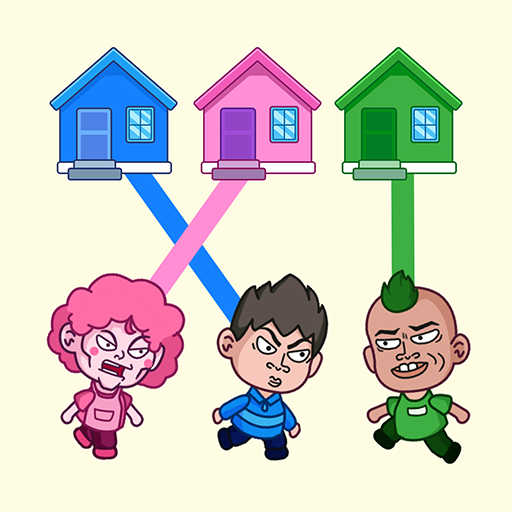Super City: Building Master
Play on PC with BlueStacks – the Android Gaming Platform, trusted by 500M+ gamers.
Page Modified on: Nov 25, 2024
Play Super City: Building Master on PC or Mac
Super City: Building Master is a Simulation game developed by XGame Global. BlueStacks app player is the best Android emulator to play this Android game on your PC or Mac for an immersive gaming experience.
About the Game
Super City: Building Master lets you craft your dream world while experiencing vibrant village life. Create stunning structures, mine resources, and enjoy a dynamic life simulation as you shape a cube-shaped world filled with endless possibilities.
Game Features
- Mining and Building: Gather resources to construct anything from cozy houses to grand castles in your own style.
- City Builder Adventure: Design and decorate your ideal 3D village, complete with unique cube-shaped homes.
- Meet Friends and Have Fun: Collaborate with friends in building projects, enjoying group chats, and throwing fun parties.
- Decorate and Explore: Customize every corner of your village world, discovering new city islands and updating your dream home.
- Mini-Games and Parties: Dive into engaging minigames and host lively parties to keep the excitement going.
- Unique Architecture: Embrace cube-shaped construction, creating a town as unique as your imagination.
In Super City: Building Master, become the ultimate master builder in a lively and creative world! Use BlueStacks for a smooth gaming experience.
Play Super City: Building Master on PC. It’s easy to get started.
-
Download and install BlueStacks on your PC
-
Complete Google sign-in to access the Play Store, or do it later
-
Look for Super City: Building Master in the search bar at the top right corner
-
Click to install Super City: Building Master from the search results
-
Complete Google sign-in (if you skipped step 2) to install Super City: Building Master
-
Click the Super City: Building Master icon on the home screen to start playing