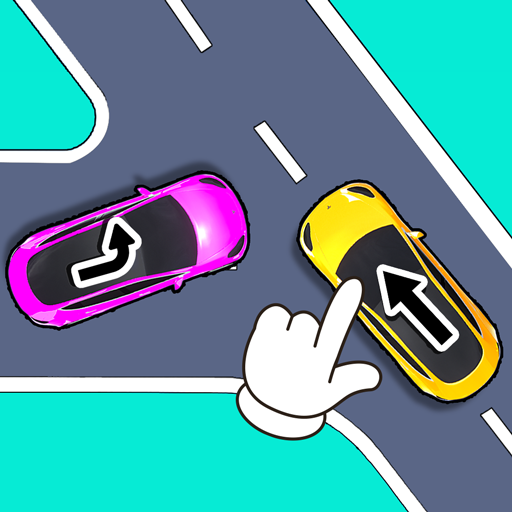Thief Puzzle Game: IQ Games
Gioca su PC con BlueStacks: la piattaforma di gioco Android, considerata affidabile da oltre 500 milioni di giocatori.
Pagina modificata il: 18 dic 2023
Play Thief Puzzle Game! on PC or Mac
Thief Puzzle Game! is a strategy game developed by Fun Drive Games. BlueStacks app player is the best platform to play this Android game on your PC or Mac for an immersive gaming experience.
Thief Puzzle Game is a mind-bending, puzzle-packed adventure that will turn your brain into a veritable labyrinth of wits! Get ready for a quirky and informative journey through the world of cunning heists and brain-teasing challenges.
Imagine stepping into the shoes of a mischievous thief, prowling through a series of cleverly designed puzzles. Your goal? To swipe valuable treasures while outsmarting security measures and guards. It’s a comically daring escapade that will keep you on your toes.
Each level presents a unique puzzle, from navigating laser grids to avoiding noisy floor tiles. As you progress, the challenges become increasingly intricate, requiring a mix of strategy and quick thinking. It’s like a quirky dance of thievery and problem-solving.
But it’s not all about cunning capers; Thief Puzzle Game also serves up a dose of education. It sharpens your spatial awareness, critical thinking, and strategic planning skills. You’ll find yourself strategizing like a true mastermind.
With its quirky art style and engaging gameplay, this game is a thrilling blend of fun and smarts. It’ll have you devising heist strategies and giggling at the thief’s antics in equal measure. So, put on your virtual thief’s mask and prepare for an educational, brain-twisting, and delightfully quirky puzzle adventure!
Download the Thief Puzzle Game! now and play on PC with BlueStacks to experience the best Android games on your computer.
Gioca Thief Puzzle Game: IQ Games su PC. È facile iniziare.
-
Scarica e installa BlueStacks sul tuo PC
-
Completa l'accesso a Google per accedere al Play Store o eseguilo in un secondo momento
-
Cerca Thief Puzzle Game: IQ Games nella barra di ricerca nell'angolo in alto a destra
-
Fai clic per installare Thief Puzzle Game: IQ Games dai risultati della ricerca
-
Completa l'accesso a Google (se hai saltato il passaggio 2) per installare Thief Puzzle Game: IQ Games
-
Fai clic sull'icona Thief Puzzle Game: IQ Games nella schermata principale per iniziare a giocare