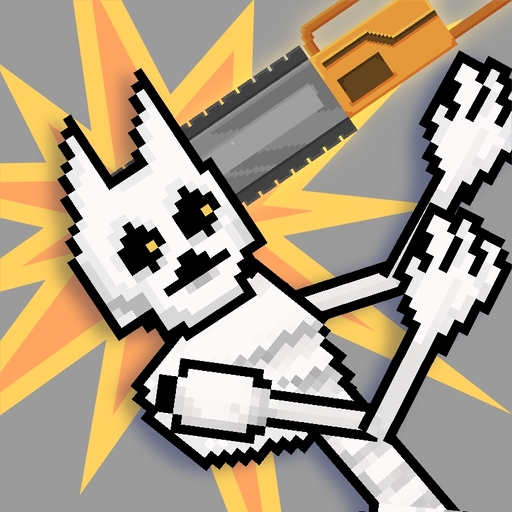City Craft: Modern World
Spiele auf dem PC mit BlueStacks - der Android-Gaming-Plattform, der über 500 Millionen Spieler vertrauen.
Seite geändert am: 01.01.2025
Play City Craft: Modern World on PC
Embark on an epic journey of urban planning and construction in City Craft: Modern World. This immersive sandbox game empowers you to design, build, and manage your own thriving metropolis.
Key Features:
- Infinite Creativity: Unleash your imagination and build anything you can dream of, from towering skyscrapers to cozy suburban neighborhoods.
- Realistic Simulation: Experience a dynamic city with real-world infrastructure and traffic systems.
- Survival Mode: Test your survival skills in a challenging environment with limited resources.
- Diverse characters: A wide variety of unique characters with many types of clothing, hairstyles, and accessories.
- Diverse Environments: Explore a world filled with diverse biomes, from bustling cities and farms to arenas and lush forests.
- Advanced Building Tools: An extensive collection of weapons and vehicles, from primitive to high-tech, to aid in survival.
Whether you're a seasoned builder or a newcomer to the genre, City Craft: Modern World offers a captivating experience for players of all ages. Download now and start crafting your legacy today!"
Spiele City Craft: Modern World auf dem PC. Der Einstieg ist einfach.
-
Lade BlueStacks herunter und installiere es auf deinem PC
-
Schließe die Google-Anmeldung ab, um auf den Play Store zuzugreifen, oder mache es später
-
Suche in der Suchleiste oben rechts nach City Craft: Modern World
-
Klicke hier, um City Craft: Modern World aus den Suchergebnissen zu installieren
-
Schließe die Google-Anmeldung ab (wenn du Schritt 2 übersprungen hast), um City Craft: Modern World zu installieren.
-
Klicke auf dem Startbildschirm auf das City Craft: Modern World Symbol, um mit dem Spielen zu beginnen