
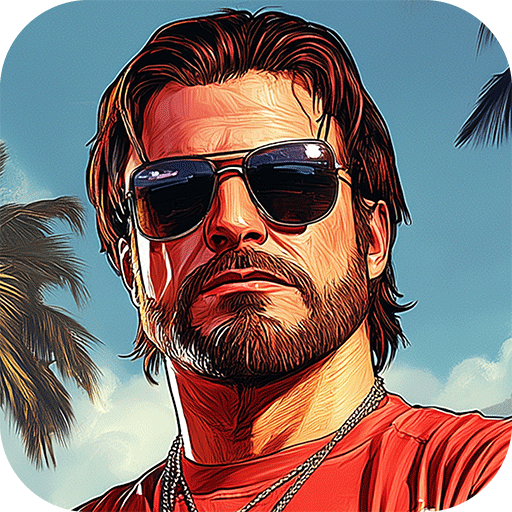
City of War:The Mafia
Play on PC with BlueStacks – the Android Gaming Platform, trusted by 500M+ gamers.
Page Modified on: Sep 10, 2024
Play City of War:The Mafia on PC
Features & Gameplays
✷ Build Your Criminal Empire:
Start from the bottom and work your way up. Establish your base of operations, upgrade buildings, and recruit loyal henchmen to expand your influence.
♞ Strategic Battles:
Plan your attacks carefully. Use your resources wisely to conquer territories, defeat rival gangs, and claim the city as your own.
♚ Form Gang Clubs:
Team up with other players to form powerful Gang Clubs. Share resources, strategies, and information to dominate the leaderboards and become the most feared syndicate.
♟ Engage in Intense PvP Combat:
Challenge other players from around the world in grand and imposing battles. Prove your strategic prowess and earn respect in the ruthless world of crime.
♠ Immersive Storyline:
Experience a captivating narrative filled with twists, vengeance, and unexpected alliances. Your choices will shape the destiny of your criminal alliance.
♝ Unique Underworld Figures:
Recruit a diverse cast of characters, each with their own unique abilities and backstory. Train and upgrade your crew to enhance their skills and maximize your power.
✉ Exciting Missions and Events:
Complete various missions to earn rewards and advance your storyline. Participate in special events for exclusive prizes and limited-time challenges.
✦ Realistic Graphics:
Enjoy stunning visuals and realistic environments that bring the criminal underworld to life.
Play City of War:The Mafia on PC. It’s easy to get started.
-
Download and install BlueStacks on your PC
-
Complete Google sign-in to access the Play Store, or do it later
-
Look for City of War:The Mafia in the search bar at the top right corner
-
Click to install City of War:The Mafia from the search results
-
Complete Google sign-in (if you skipped step 2) to install City of War:The Mafia
-
Click the City of War:The Mafia icon on the home screen to start playing



