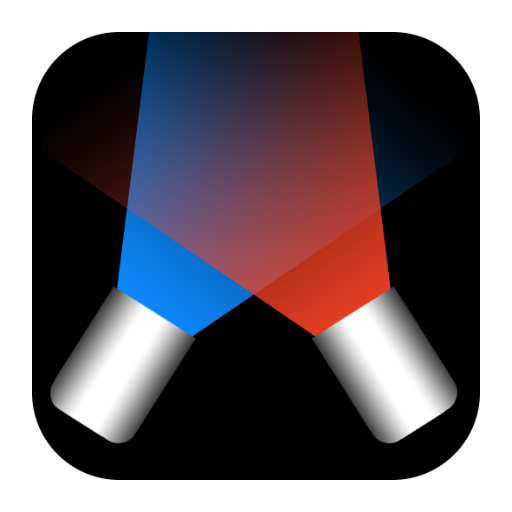DMXcat®
예술/디자인 | City Theatrical
5억명 이상의 게이머가 신뢰하는 안드로이드 게임 플랫폼 BlueStacks으로 PC에서 플레이하세요.
Play DMXcat® on PC
The DMXcat® makes it easy for anyone to control, analyze, or test any DMX lighting fixture, whether it’s a simple LED PAR or a complex moving light. The system consists of a small hardware dongle (purchased separately) and a suite of free mobile applications. Together, they combine to bring wireless DMX and RDM control plus other useful lighting functions to the user’s smartphone. The DMXcat solves the problem faced by all users of modern lighting equipment: How to turn on and test DMX lighting gear without using a complicated lighting console.
Software Applications
There are currently seven apps available for use with the DMXcat system:
•DMX Controller: A single universe (512) DMX channel controller with two user interfaces (sliders or keypad).
•Fixture Controller: Controls multi-attribute fixtures from a built in database.
•RDM Controller: For bi-directional communication and control of RDM enabled devices.
•DMX Tester: Analyze and adjust settings for transmitting or receiving DMX.
•DIP switch calculator: Simplifies the configuring of DIP switches used for setting DMX addresses.
•Light Meter: Useful for setting light levels for on-camera use (requires light sensor).
•RF Spectrum Analyzer: For surveying and visualizing Wi-Fi networks in the 2.4GHz spectrum
Hardware
The DMXcat’s hardware interface is a compact battery powered device which fits easily in a pocket or tool pouch or may be worn on a belt. It uses Bluetooth LE technology for communication with the smartphone applications (up to 50’ range). Without the limitations of being physically connected, the user can move about the workspace as needed with their smartphone and run the various apps while still using the phone for on-the-job communication. The device’s five pin XLRF connector/cable assembly allows it to be connected to a point in a DMX data chain to test or control of the various DMX/RDM functions. It is charged using a standard USB to Micro-USB cable and charger. Other features include a built-in LED flashlight, an audible alarm for locating a misplaced unit, XLR5M to XLR5M Turnaround, LED status indicator, and a removable belt clip with a split ring safety point. Optional accessories include XLR5M to RJ45 Adapter, XLR5M to XLR3F Adapter, XLR5M to XLR3M Turnaround, and a Belt Pouch.
Requirements
Android OS version 5.1 or above
Bluetooth 4.0 compatible device
Software Applications
There are currently seven apps available for use with the DMXcat system:
•DMX Controller: A single universe (512) DMX channel controller with two user interfaces (sliders or keypad).
•Fixture Controller: Controls multi-attribute fixtures from a built in database.
•RDM Controller: For bi-directional communication and control of RDM enabled devices.
•DMX Tester: Analyze and adjust settings for transmitting or receiving DMX.
•DIP switch calculator: Simplifies the configuring of DIP switches used for setting DMX addresses.
•Light Meter: Useful for setting light levels for on-camera use (requires light sensor).
•RF Spectrum Analyzer: For surveying and visualizing Wi-Fi networks in the 2.4GHz spectrum
Hardware
The DMXcat’s hardware interface is a compact battery powered device which fits easily in a pocket or tool pouch or may be worn on a belt. It uses Bluetooth LE technology for communication with the smartphone applications (up to 50’ range). Without the limitations of being physically connected, the user can move about the workspace as needed with their smartphone and run the various apps while still using the phone for on-the-job communication. The device’s five pin XLRF connector/cable assembly allows it to be connected to a point in a DMX data chain to test or control of the various DMX/RDM functions. It is charged using a standard USB to Micro-USB cable and charger. Other features include a built-in LED flashlight, an audible alarm for locating a misplaced unit, XLR5M to XLR5M Turnaround, LED status indicator, and a removable belt clip with a split ring safety point. Optional accessories include XLR5M to RJ45 Adapter, XLR5M to XLR3F Adapter, XLR5M to XLR3M Turnaround, and a Belt Pouch.
Requirements
Android OS version 5.1 or above
Bluetooth 4.0 compatible device
PC에서 DMXcat® 플레이해보세요.
-
BlueStacks 다운로드하고 설치
-
Google Play 스토어에 로그인 하기(나중에 진행가능)
-
오른쪽 상단 코너에 DMXcat® 검색
-
검색 결과 중 DMXcat® 선택하여 설치
-
구글 로그인 진행(만약 2단계를 지나갔을 경우) 후 DMXcat® 설치
-
메인 홈화면에서 DMXcat® 선택하여 실행