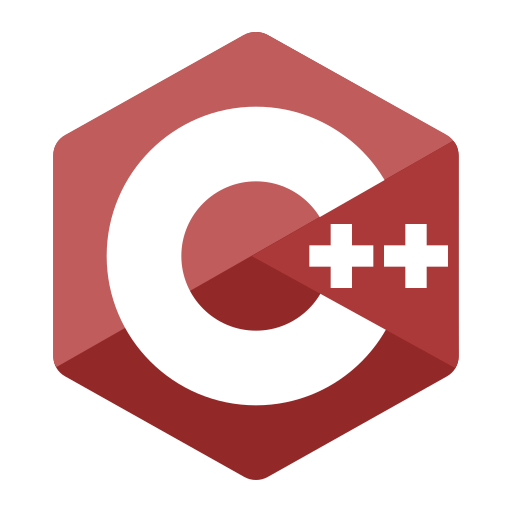このページには広告が含まれます
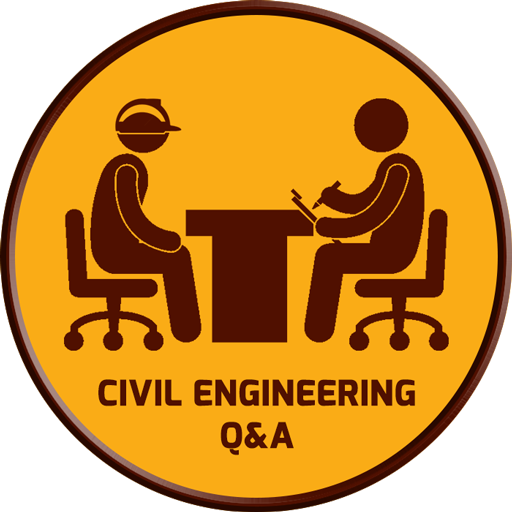
Civil Intra (Interview Preparation)
Educational | Civil Clicks
BlueStacksを使ってPCでプレイ - 5憶以上のユーザーが愛用している高機能Androidゲーミングプラットフォーム
Play Civil Intra (Interview Preparation) on PC
Civil engineering is of the oldest discipline and one of the best in engineering works. In this civil engineering interview question answer app(Civil Intra) we cover all the important question and answers, MCQ's, Important points to remember, etc.. which was frequently asked during the interview sessions of the fresh civil engineers. This Civil Engineering interview question answer app is designed for fresh civil engineers to prepare their interviews.
About Civil Intra app:
This app is designed for fresh civil engineers to prepare civil engineering interview session under one page(Questions answer, Important points to remember, Mcq's). In this civil engineering interview question answer app, we divide the
preparation into three steps
1: Frequently Asked question answers.
2: Important MCQs (Related to civil engineering).
3: Important points (Which you must remember all the time).
Topics included in this app
1. Questions Answers.
We include about 50+ questions and answers in this app which help you to prepare your interview sessions.
2. MCQs.
The second part of the Civil engineering interview question answer app is MCQs in this part we include about 100+ MCQs related to civil engineering (Mix question and answers).
3. Important points.
In these important points, we divided it into further parts.
1: Points 30+ (You must keep in mind).
2: Clear cover of Main reinforcements.
3: Weight of steel rods(Meters or in Feets).
4: Density of main materials(Kg or Ib).
5: Time of removal of formworks.
6: Concrete sample required for different tests.
7: Important conversions units.
About Civil Intra app:
This app is designed for fresh civil engineers to prepare civil engineering interview session under one page(Questions answer, Important points to remember, Mcq's). In this civil engineering interview question answer app, we divide the
preparation into three steps
1: Frequently Asked question answers.
2: Important MCQs (Related to civil engineering).
3: Important points (Which you must remember all the time).
Topics included in this app
1. Questions Answers.
We include about 50+ questions and answers in this app which help you to prepare your interview sessions.
2. MCQs.
The second part of the Civil engineering interview question answer app is MCQs in this part we include about 100+ MCQs related to civil engineering (Mix question and answers).
3. Important points.
In these important points, we divided it into further parts.
1: Points 30+ (You must keep in mind).
2: Clear cover of Main reinforcements.
3: Weight of steel rods(Meters or in Feets).
4: Density of main materials(Kg or Ib).
5: Time of removal of formworks.
6: Concrete sample required for different tests.
7: Important conversions units.
Civil Intra (Interview Preparation)をPCでプレイ
-
BlueStacksをダウンロードしてPCにインストールします。
-
GoogleにサインインしてGoogle Play ストアにアクセスします。(こちらの操作は後で行っても問題ありません)
-
右上の検索バーにCivil Intra (Interview Preparation)を入力して検索します。
-
クリックして検索結果からCivil Intra (Interview Preparation)をインストールします。
-
Googleサインインを完了してCivil Intra (Interview Preparation)をインストールします。※手順2を飛ばしていた場合
-
ホーム画面にてCivil Intra (Interview Preparation)のアイコンをクリックしてアプリを起動します。


![Learn C++ Programming [ PRO ]](https://cdn-icon.bluestacks.com/lh3/_0YN8gHsg7iJvcfdgMGSIp75U6iWBv6GvDIpXKiySHi4yp8qZSAnLaJ090QCJuWivw)